Navigation: Deposit Screens > Account Information Screen Group > Additional Fields Screen >
Use this tab to view and edit information about retirement options on the customer deposit account (the Retirement field on the Deposits > Account Information > Account Information screen must be marked).
For more information about retirement plans, see the Deposits > Retirement > Retirement Plan screen. Features for individual customer retirement accounts can also be adjusted in the Retirement fields on the Deposits > Account Information > Customer Directed Transfers > Customer Directed Transfers screen.
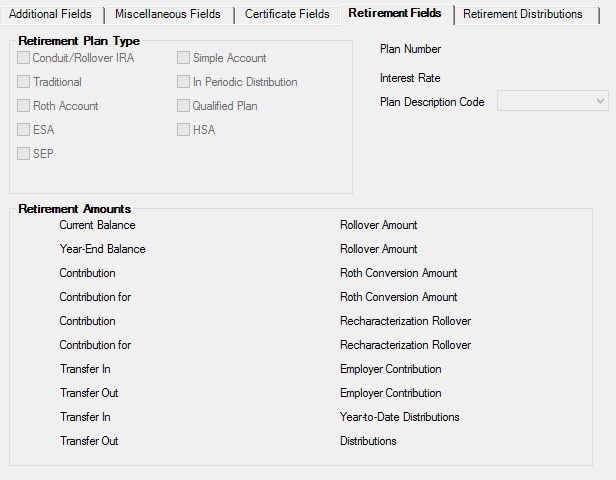
Deposits > Account Information > Additional Fields screen, Retirement Fields tab
The fields on this tab display the Plan Number, Interest Rate, and Plan Description Code for the retirement account. The Code indicates which kind of qualified plan is being used on the customer account. This code must be used when Qualified Plan is marked. Possible code selections and their meanings are:
1 |
Profit Sharing |
2 |
Money Purchase |
3 |
401K |
4 |
401K Simple |
This field may only be set to 0 if the Qualified Plan field is left blank.
The other field groups on this tab are as follows: