Navigation: Queues > Queue Screens > Collection Screen Group >
The Queue Administration screen is the key screen in defining how accounts qualify to be in specific queues, who is assigned to work which queues, and the accounts worked by specific employees. The rest of the Collection Queue system does not work unless this screen is set up properly. You may need some help from your GOLDPoint Systems account manager. However, this help will attempt to describe in detail how this process is done.
Once queues are built, employees at your institution can work the accounts assigned to them in their queue using the Queues > Collection > Collection Queues.
This screen is an administrator screen, meaning, generally, only managers and supervisors will use this screen to set up collection queues.
See the following example of this screen.
The order in which you should set up this screen is as follows:
1.Set up the Definitions tab first to establish what criteria is used to qualify accounts to be in specific queues and to actually build the queues.
2.Use the Employees/Profiles tab to set up which employees are designated as collectors.
3.Use the Assignments tab to assign queues to employees or profiles. Employees and profiles can be assigned to more than one queue.
4.The Accounts tab allows you to move specific accounts from one employee's queue to another employee's queue.
|
Note: The Accounts tab and Assignments tab are also their own screen under the Queues > Collection system, as shown below. |
|---|
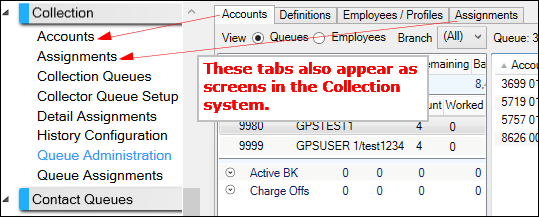
If you are using the old Collection system, this screen will not be available for your institution. In the old system, accounts are placed in collection queues based on options set up on the Loans > System Setup Screens > Collection Institution Options screen. We strongly recommend your institution move to the new Collection system.
More help
See also these topics in the Collection system: