Navigation: Queue Screens > Contact Queues Screen Group > Contact Queues Screen >
When generating queues on the Contact Queues screen, the system may encounter errors. Click the <Errors> button to view a list of errors the system encountered, as shown below:
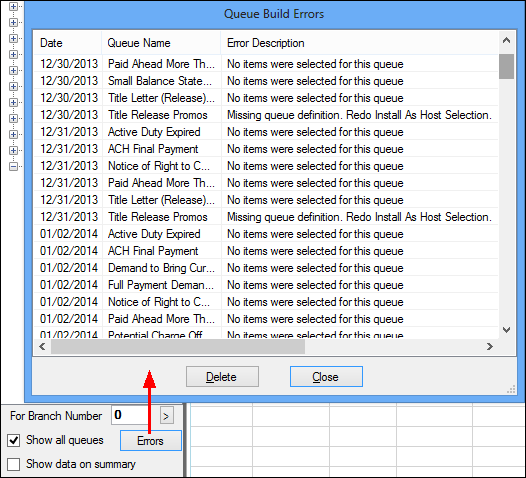
The Queue Build Errors dialog (shown above) displays reasons why a queue was unable to build. The following list shows common errors the system may encounter and why a queue was not built.
Queue Build Error |
Description and How to Resolve It |
|---|---|
No items were selected for this queue. |
If no accounts match the criteria needed to be included in the queue, the queue is not built and is not displayed on the Contact Queues screen.
If this error occurs, check the GOLDWriter set up. For example, perhaps the queue should pull all accounts with a General Category 85 (repossessed accounts), but the GOLDWriter report has it set to 84 instead. Or perhaps someone forgot to change all the General Category fields for the repossessed accounts to "85."
Once the accounts or GOLDWriter are set up correctly, try running the queue again to see if the queue now shows up. The run date may need to be set up again using the Queues > Contact Queues > Definition screen or the run date in GOLDWriter.
See Contact Queues in GOLDWriter for more information about setting up queue details in GOLDWriter. |
Missing queue definition. Redo Install As Host Selection. |
When creating a queue in GOLDWriter, the last step is installing the queue on the host. This is explained in the Contact Queues in GOLDWriter section. Try repeating those steps to set up a GOLDWriter report to see if the queue can then be generated.
Perhaps that report was deleted from GOLDWriter. It may need to be created again. |
For NNNN — No items were selected for this queue |
This error indicates that your institution runs contact queues according to Branch Requests. The NNNN would be the branch number where no accounts were selected. This error is similar to the No items were selected for queue error above, except it relates to the one branch. |