Navigation: Queue Screens >
Contact Queues Overview
Contact Queues are a great way for your institution to manage the contact activity of your employees with your customers. GOLDPoint Systems provides several tools to manage customer contacts, and then tracks the contact for supervisors to easily see what activity has been accomplished each day.
Contact Queues are different from Collection Queues. See the Collection Queues help for more information on that.
There are three main screens to Contact Queues.
| 1. | Definition screen. This is where supervisors will set up the queue name, when the system will pull information into the queue, and who will be responsible for processing the queue. This is also where supervisors can tie a screen for the Detail tab of the Contact Queues screen. Your institution could use a Callback screen, Comments screen, or specially designed screen to use for contact activity. After adding queues in this screen, supervisors will then set up the definitions for that queue using GOLDWriter. See the Definition screen help for more information on this important screen. |
| 2. | Contact Queues screen. Most employees will only use the Contact Queues screen. This is the main screen employees will use to make contact with customers about activity on their account, solicit additional business, send a welcome greeting, or any other reason needed to reach out to your customers. See the help linked below for more information. |
| 3. | Branch Requests screen. This is a supervisor-only screen that allows supervisors to move queues to specific branches to be worked. See Branch Requests screen help for more information. |
For ease of use, this online help is designed to match the layout of Queues screens in the CIM GOLD tree view, as shown below:
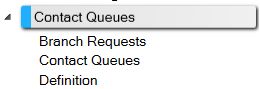
To learn more about Contact Queues screens, see help for the main Queue screens linked below: