Navigation: Dealer System > Global Configuration Screen > Global Configuration Screen Details >
The Email Configuration tab shows all the people who currently receive e-mail alerts. You can use this tab to add, edit, or delete recipients.
Learn more about:
➢Note: This screen can be accessed only by GOLDPoint Systems employees.
See the following example of the Email Configuration Tab followed by field and button descriptions.
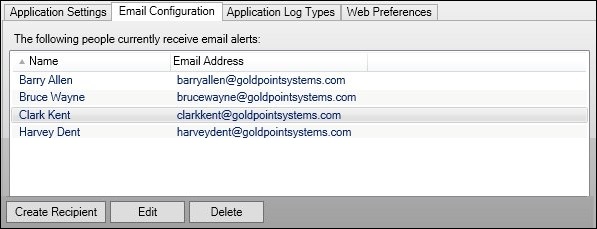
Email Configuration Tab
Field |
Description |
|---|---|
The Email Configuration list view shows all the people who currently receive e-mail alerts. You can use this list view to add, edit, or delete recipients. The following columns display information and can be used to sort:
•Name: Displays the name of the person who receives e-mail alerts. •Email Address: Displays the e-mail address that alerts are sent to. |
Button |
Description |
|---|---|
Click this button to open the Create Email Recipient dialog and create an e-mail recipient. |
|
Highlight an e-mail recipient in the Email Configuration list view and click this button to open the Edit Email Recipient dialog to modify the highlighted e-mail recipient. |
|
Highlight an e-mail recipient in the Email Configuration list view and click this button to delete the highlighted e-mail recipient. |
See also:
Global Configuration Screen Details