Navigation: Dealer System > Global Configuration Screen > Global Configuration Screen Details >
The Application Log Types tab shows all the application logs that can be set up for eGOLDTrak. You can use this tab to view and edit application logs.
Learn more about editing application logs.
➢Note: This screen can be accessed only by GOLDPoint Systems employees.
See the following example of the Application Log Types Tab followed by field and button descriptions.
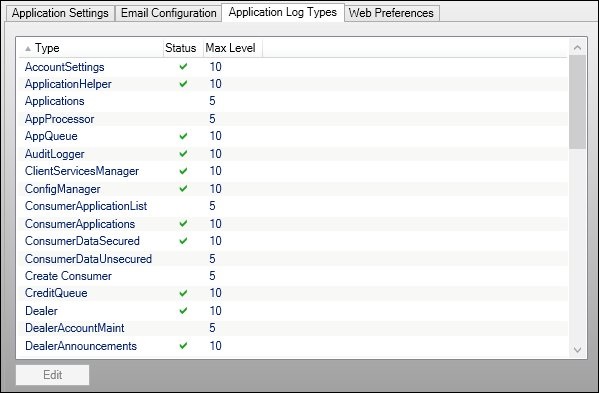
Application Log Types Tab
Field |
Description |
|---|---|
The Application Log Types list view shows all the application logs that can be set up for eGOLDTrak. You can use this list view to view and edit application logs. The following columns display information and can be used to sort:
•Type: Displays the type of log. •Status: Displays whether or not the application log is enabled for eGOLDTrak (green check = enabled). •Max Level: Displays the maximum level the application log is set to. |
Button |
Description |
|---|---|
Highlight an application log in the Application Log Types list view and click this button to open the Edit Application Log dialog to modify the highlighted application log. |
See also:
Global Configuration Screen Details