Navigation: Dealer Setup > Dealer Setup Screens > Dealers Screen >
Use this tab to enter name, address, and contact information for the dealer being created/edited on this screen.
Use the Name (DBA) field to indicate the name of the dealer.
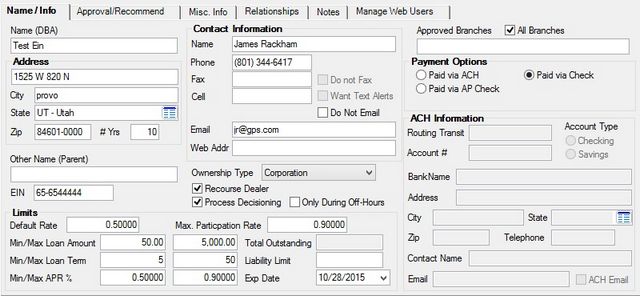
Dealer Setup > Dealers Screen, Name/Info Tab
The field groups on this tab are as follows:
Contact Information field group