Navigation: Dealer Setup > Dealer Setup Screens > Dealers Screen > Name/Info tab >
Contact Information field group
Use this field group to indicate contact information for the dealer being created/edited on this screen.
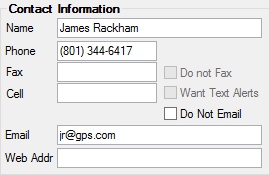
If the Fax field (DLFAX1) contains information, the Do not Fax field (DLNFAX) can be used to indicate whether the dealer allows faxes from your institution.
If the Cell field (DLCELL) contains information, the Want Text Alerts field (DLTXTA) can be used to indicate whether the dealer prefers texts over phone calls from your institution.
If the Email field (DLEMAL) contains information, the Do Not Email field (DLDNEM) can be used to indicate whether the dealer allows emails from your institution.
Use the Web Addr field (DLWEBA) to indicate the dealer's website URL (if applicable).
The mnemonics in this field group pertain to contact information: DLCNAM (name), DLPHON (phone)