Navigation: Dealer Setup > Dealer Setup Screens > Dealers Screen > Name/Info tab >
Payment Options field group
Use the radio buttons in this field group to indicate how the selected dealer pays your institution for dealer fees, recourse costs, reserves, participation, etc.
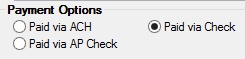
If the Paid via ACH radio button (DLPDAC) is marked, the ACH Information field group becomes available for file maintenance. Use that field group to indicate ACH information for the dealer.
Mark the Paid via AP Check field (DLPDAP) to indicate that the dealer pays your institution via Accounts Payable checks. Accounts Payable checks can be paid in CIM GOLD through the Financial Applications > Accounts Payable > Check Printing screen, or through the Accounts Payable system (function 20) in GOLDVision. For more information on check printing in Accounts Payable, see sections 5.6, 5.6.1, and 5.6.2 in the Accounts Payable manual on DocsOnWeb.
Mark the Paid via AP Check field (DLPDCK) to indicate that the dealer pays your institution via regular checks.