Navigation: Dealer Setup > Dealer Setup Screens > Dealers Screen > Name/Info tab >
ACH Information field group
If the selected dealer pays your institution via ACH (as indicated in the Payment Options field group), use this field group to indicate the dealer's ACH information.
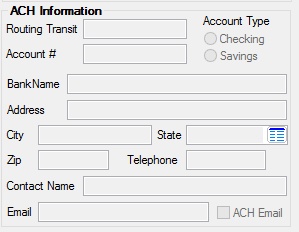
Use this field group to indicate the ACH Routing number (DLACHN), Account number (DLACHB), and Type (Checking or Savings, DLACHT).
Additionally, use this field group to indicate the Name of the financial institution that holds the ACH account (DLACH1) as well as its Address/City/State/Zip/Telephone information (DLACHA, DLACHC, DLACHS, DLACHZ, DLACHP). If there is a specific employee at the financial institution who should be contacted regarding ACH transactions for the dealer, indicate that employee's Contact Name and Email (DLACHO/DLAEML).