Navigation: Teller System > Transactions > Loan Transactions > Loan Transaction Codes >
Tran Code 2690-00, Trustee Payment
The Trustee Payment transaction is for Chapter 13 bankrupt accounts where a trustee is appointed to oversee the administration of the bankruptcy repayment plan, so the borrower can keep their collateral such as a car or home. The debtor pays the trustee, and the trustee pays the debts.
When the trustee sends in the check or makes the payment to your institution, users should use the Trustee Payment transaction to process the payment in CIM GOLDTeller. Before the trustee payment can be processed, however, the account must have been designated as bankrupt using the Bankruptcy Detail screen or the Bankruptcy screen (which is the legacy screen).
To run this transaction, first make sure it has been added to your Transaction menu and the transaction has be designed, as explained in the following CIM GOLDTeller topics:
The following is an example of the Trustee Payment transaction in CIM GOLDTeller:
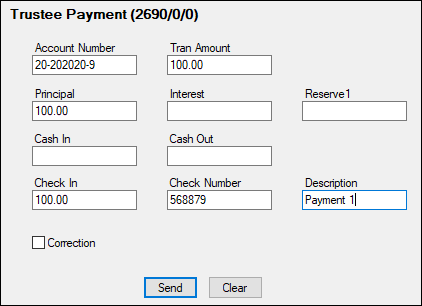
1.Select or enter the Account Number in the provided field.
 |
Tip: Press <F9> on your keyboard to bring up the Customer Search screen to search for a name and account. |
|---|
2.Enter the amount of the check/payment in the Tran Amount field.
3.If part of the payment should go to principal, interest, and reserve (as designated by the Bankruptcy Court), enter the appropriate amounts in the Principal, Interest, and Reserve1 fields. The combined amount must add up to the same amount as that entered in the Tran Amount field. You can leave some of those amount fields blank, if no money should go to those balances.
4.If the payment is made via cash, enter the Cash In amount. If the Cash In amount is more than the Tran Amount, enter the remainder of the cash to go back to the trustee in the Cash Out field. (Note: These fields likely won't be used. You can hide these fields, as described in the Field Properties Screen topic.)
5.Enter the check amount in the Check In field.
6.Enter the number on the check in the Check Number field.
7.Enter a description for this payment in the Description field. Your institution can use this field however you want. For example, you can enter the payment number this payment coincides with in the Bankruptcy Repayment Plan; you could enter the account number here; or you could enter the Bankruptcy Claim number.
8.Click <Send>.
The payment will then process. Trustee payments use descriptor code "250," which reflects "Trustee Payment" in History, as shown below:
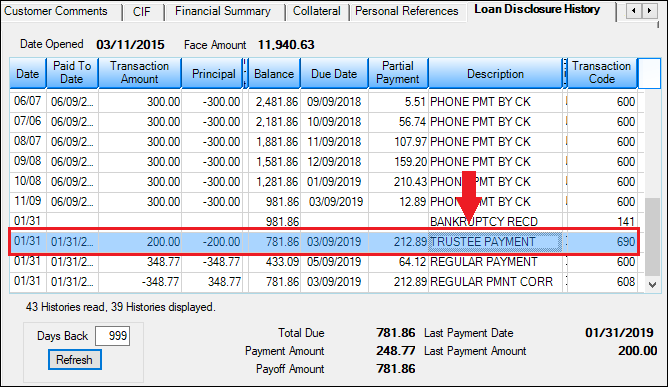
Loans > Marketing and Collections Screen > Loan Disclosure History Tab
History
After the Trustee Payment transaction is run, the following is updated on the account:
•Principal Balance is reduced by the amount applied to Principal from the transaction.
•Date Last Accrued advances to the date the transaction was run.
•Date Interest Paid To advances to the date the transaction was run.
•Last Payment Date advances to the date the transaction was run.
•Last Payment Amount is updated with the amount of the transaction.
•Last Activity and Last Transaction advances to the date the transaction was run.
•Due Date rolls to the next Due Date day.
•Installments Made increases by one.
Payoff
The Trustee Payment transaction can payoff a bankrupt loan without having the loan be locked in for payoff. If the final payment amount is enough to bring the loan balance to 0, the loan will be paid off and the account closed.
However, this payment transaction does not pay off any prepetition or postpetition arrearages. The account cannot be completely paid off or closed until those are also either paid or waived. Prepetition and postpetition arrearages are established on the Loans > Bankruptcy and Foreclosure > Bankruptcy Detail screen. You can see whether or not the bankrupt account has those arrearages by accessing the Marketing and Collection screen and viewing the Miscellaneous Fees, as shown below:
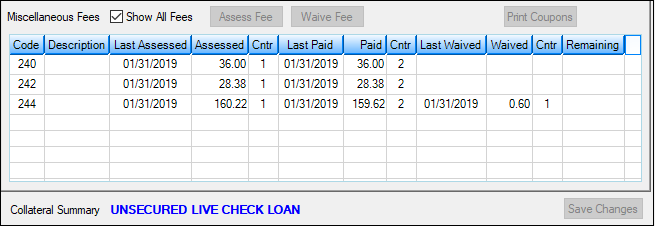
Loans > Marketing and Collections Screen > Delinquent Payments Tab, Miscellaneous Fees list view table
To payoff prepetition and postpetition arrearages, see these topics in the Transactions manual:
•Tran Code 2850-05, Prepetition Claim Payment
•Tran Code 2850-06, Postpetition Claim Payment
•Tran Code 2850-07, Petition Claim Payment
Corrections
Correcting a Trustee Payment is done by bringing up the Trustee Payment transaction, re-entering all the information when the Trustee Payment was originally entered, then checking the Correction box before clicking <Send>. A correction reverses the Trustee Payment from the account to where it was before the Trustee Payment was run. History shows "Trustee PMT Cor" with tran code 0698.
For more information on how to run reversals in CIM GOLDTeller, see the Reversing Transactions topic in the CIM GOLDTeller User's Guide.