Navigation: Teller System > CIM GOLDTeller Overview > Setup Requirements > Operators.dat File >
The Speed Keys tab on the Operator Information screen allows administrators to set up speed keys for each operator. While speed keys are more commonly set up from the CIM GOLDTeller menu item (see Speed Keys Setup), an administrator is able to delete or copy speed keys for a specific user from this tab.
To delete a speed key from this screen, enter the assigned letter in the field and click <Delete Speed Key>. To copy speed keys from an operator that has speed key setups, place the operator name (not number) in the field and click <Copy Speed Keys from Operator>.
See the following example of this tab:
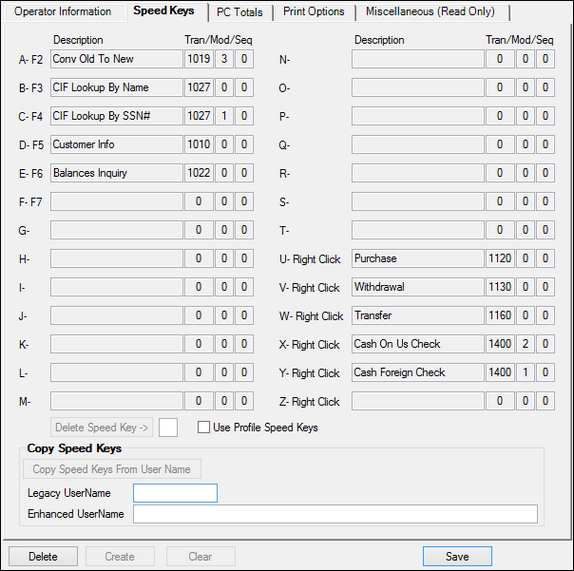
Functions > Operator Functions > Operator Information Screen > Speed Keys Tab