Navigation: CIM GOLD What's New > What's New in Version 7.9.10 >
Enhancement |
Description |
|---|---|
|
CMP: 5299
CIM GOLD Version 7.9.10 |
We have added a new error message to the New User dialog accessed by clicking the <Create New> button on the Internet and Phone Systems > User Profile screen in CIM GOLD. Now the system will display an error if you click on the <Add> button and an identification number (SSN, EIN, or CID) is not entered.
|
Template Type Added to eGOLDTrak Manage Notifications Templates Dialog
CMP: 969
CIM GOLD Version 7.9.10 |
We have updated how notification templates are set up for institutions. We have added a new Template Type column and a Template Type drop-down field to the Manage Notification Templates dialog. We have also added validation to ensure that no unknown template types are saved to the system. This ensures that each notification template set up for your institution is set up with a working template type.
The Manage Notification Templates dialog is accessed by clicking on the “Manage Notification Templates” link on the GOLDPoint Systems > eGT Institution Configuration screen. Note: This screen is accessible only to GOLDPoint Systems employees. |
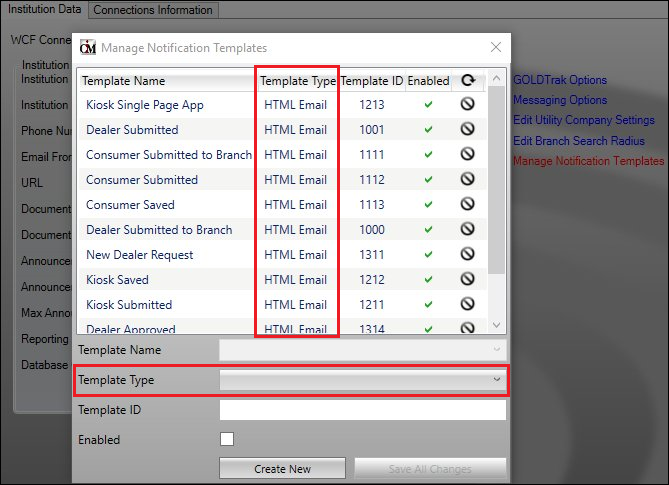
Manage Notifications Templates Dialog
Enhancement |
Description |
|---|---|
|
CMP: 11281 Work Order: 55466
CIM GOLD Version 7.9.10
Note: This enhancement is for a specific institution. |
We have updated the Marketing and Collections screen for a specific institution to enable them to see electronic statements for loan accounts from third-party SourceLink. Now eStatements from SourceLink can be viewed by clicking the <E-Statement> button on the Contact tab of the Loans > Marketing and Collections screen in CIM GOLD.
If you are interested in a similar enhancement, please contact your GOLDPoint Systems account manager.
|
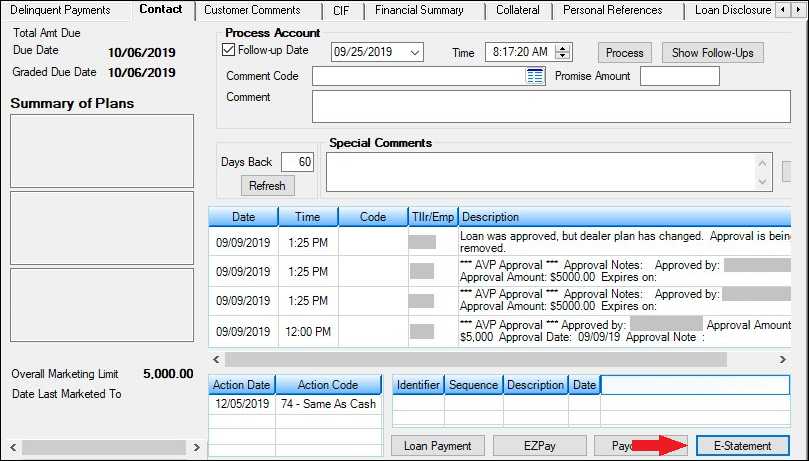
<E-Statement> Button on the Contact Tab of the Marketing and Collections Screen