Navigation: CIM GOLD What's New > What's New in Version 7.20.6 >
Enhancement |
Description |
|---|---|
New Option for Restricting Due Date Rolls
CMP: 15733, 16197
CIM GOLD version 7.20.6 compatible with Core Services CMP 15733 to be released in July 2020 |
A new loan option is available that will restrict the Due Date from rolling more than one frequency in the future from the date of the payment. For a future due date (LNDUDT > today), today must be within one frequency prior to the due date in order to roll, but any past due date will roll. The system will apply any extra funds according to the payment application.
Note: The Entire Payment Rolls Due Date field (LNEPMT) or the Use Spread Payments field (LNSPRD) must be checked on the loan to use this feature. The Roll Due Date Within (LNDDRA) option can work with this option as well.
Turn this option on or off using the new Payment Due One Frequency checkbox field (LNPD1F) in the Options field group on the Loans > Account Information > Account Detail Screen, Payment Detail tab (see below).
This option can be used with all payment frequencies and the following payment methods: precomputed (payment method 3), interest-bearing (payment method 6), and signature loans (payment method 16).
This new option was developed for an institution that is in the process of converting onto GOLDPoint’s systems. If your institution is interested in implementing this option, contact your GPS account manager.
Example
Today’s date is 07/01/2020 and the Due Date is 06/28/2020. The Next Payment Due is $100; the loan has $50 in miscellaneous fees and $35 in late fees. The Payment Application is late charges, fees, interest, then principal (4721). The borrower makes a $300 payment today.
•The Due Date rolls to 07/28/2020 only. •$100 goes to Next Payment Due (P/I Constant + Reserves 1/2 Constant) •$35 goes to late fees •$50 goes to miscellaneous fees •$115 goes to principal reduction (not to Applied To Payment/Partial Payments or rolling the Due Date again). |
Adjustments to Deferments/EZPay
CMP: 15976, 16560
CIM GOLD version 7.20.6 |
Several enhancements have been made to processing deferments from the EZPay screen:
•The Charge Convenience Fee on Deferments option (EZCFDF) on the EZPay IMAC Table has been reprogrammed to allow convenience fees to be charged for deferments paid via ACH (e-Check) and cards. Previously, when this option was set, fees on deferment payments were only available when paying via card. Fee amounts will depend on your institution's convenience fee settings, either on the EZPay IMAC Table or the EZPay Convenience Fees screen. See New EZPay Option: Charge Convenience Fee on Deferments in the CIM GOLD What's New version 7.20.4 for the original notification describing this feature. See A in Figure 1 below that shows an ACH deferment payment with fees.
•A new EZPay IMAC option (Allow Multiple Regular Deferments, EZAMRD) is available that allows processing multiple regular deferments at once. If this option is in use, a drop-down field appears to the right of the Deferment radio button, allowing users to select multiple deferments to run at the same time. The number of deferments that can be processed will depend on the Deferment Code in use at your institution. When processing multiple deferments where the Charge Convenience Fee on Deferments option (see previous bullet point) is in use, the system will only charge one fee per process (rather than once per deferment). See B in Figure 1 below.
•The EZPay screen now displays the total deferment and fee amounts adjacent to the deferment fields, so the total amount of processing the deferment is easier to see immediately. See C in Figure 1 below.
•Revolving line-of-credit loans (payment method 5 with LNCARD = "Y") are now allowed regular deferments on the EZPay screen. Previously, only hardship and override deferments were available for those payment method loans.
•The Other radio button and amount field in the Payment Amount field group is now available to use when creating a recurring payment for line-of-credit card loans (payment method 5 with LNCARD = "Y"). Previously, that field was grayed out for line-of-credit card loans. See Figure 2 below. |
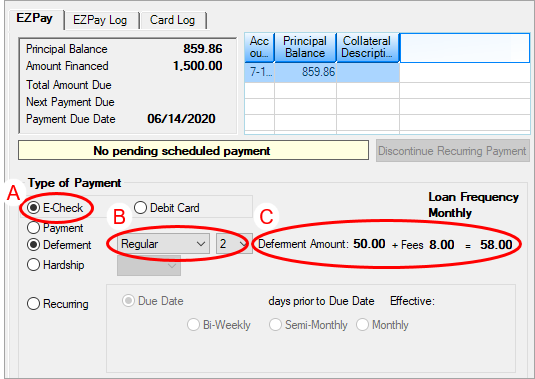
Figure 1: Loans > Transactions > EZPay Screen
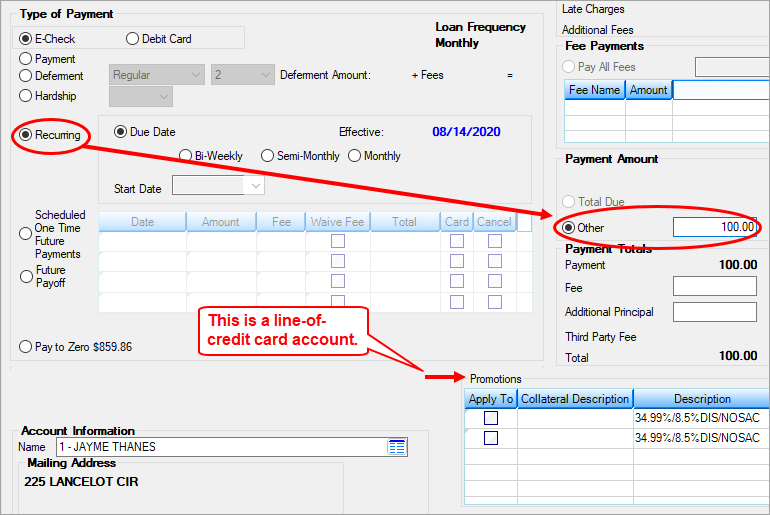
Figure 2: EZPay Screen
Enhancement |
Description |
|---|---|
Pop-up Dialog for Contact Person Corrected
CMP: 16512
CIM GOLD version 7.20.6 |
In CIM GOLD version 7.20.5, we advertised a new pop-up dialog box for users to enter the person contacted for one institution (see Pop-up For Contact On EZPay Screen in the CIM GOLD What's New). We have fixed an error, where the server wasn't connected properly and would cause CIM GOLD to close after the name was entered on the pop-up dialog box. This has been corrected and CIM should no longer crash. |
Removed Send/Save Option from Other Payment Account
CMP: 16567
CIM GOLD version 7.20.6 |
We have removed the Send/Save options from the pop-up message that appears if Email Event Letter 60 option is on, and a user makes a payment on an account using the Other Payment Account. That message was removed, because we don't want users saving an email address over the email address currently on record for the account, should the payment come from a one-time only source. See before and after examples below.
Note: For more information concerning the new Event Letter Email 60 option, see the following:
•Opt Out of Email Notification Added to Other Payment (in version 7.20.5) •Email Notification Dialog for Event Letter 60 When Processing ACH Payments in EZPay (in version 7.9.11) |
Before:
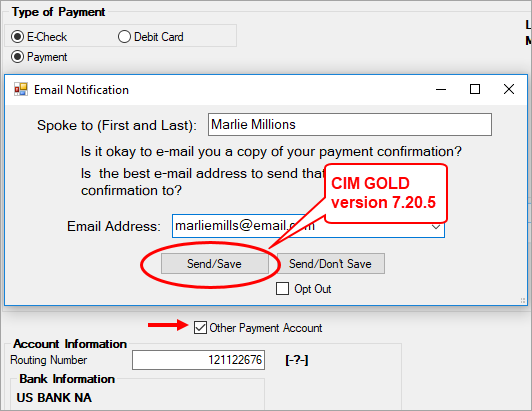
Event Letter 60 Email Option Dialog Box
After:
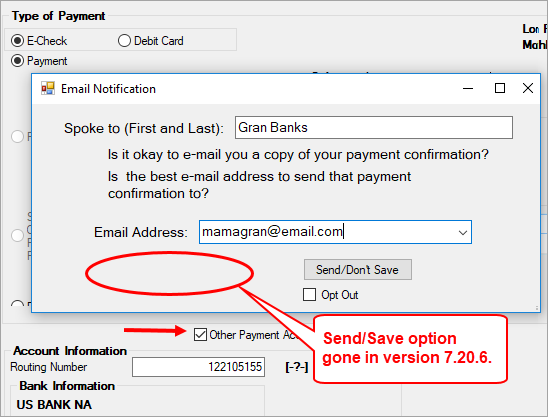
Event Letter 60 Email Option Dialog Box