Navigation: CIM GOLD What's New > What's New in Version 7.20.5 >
Hold Code 83 No Longer Restricts Other Payment Types on EZPay Screen |
User Interface Improved on EZPay Screen for Revolving LOC Loans |
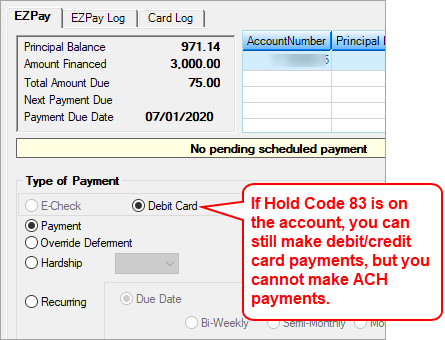
Loans > Transactions > EZPay Screen
Enhancement |
Description |
|---|---|
User Interface Improved on EZPay Screen for Revolving LOC Loans
CMP: 16012 |
We have improved the Promotions grid to show all promotions on revolving line-of-credit accounts on the Loans > Transactions > EZPay screen. Previously, some promotions weren't showing completely.
Additionally, the <Submit Payment> button was being cut off when the Promotions grid showed. This has been adjusted so the button shows completely. See the following example: |
Enhancement |
Description |
|---|---|
Specific Message Enabled for EZPay Payments through ACI
CMP: 15963, 16102 Work Orders: 60115, 56593
CIM GOLD version 7.20.5 |
One institution requested a more detailed message in CIM GOLD when debit card payments are made on the EZPay screen, and the fees are run through the ACI debit card processor (using GOLDPoint Systems' Payment Portal). We have updated the message that shows in these situations as shown below.
To allow this new message text, GOLDPoint Systems must set up server settings. Contact your GOLDPoint Systems account manager if your institution would like to implement something similar.
Note: ACI is a third-party card processor. A contract with them is required. Additionally, the office or investor number for that account must be set up with the applicable merchant (ACI) on the GOLD Services > Merchant ID screen. See the GOLD Services topic for information concerning a new option to tie merchants to investor accounts. |
Old:
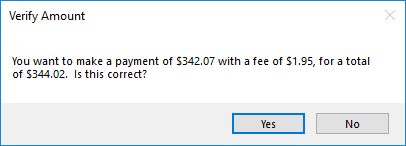
New:
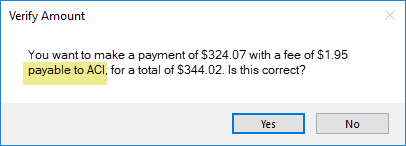
Enhancement |
Description |
|---|---|
Investor Fields Screen Bug Fix
CMP: 15665
CIM GOLD version 7.20.5 |
A small bug that occurred on the Loans > Investor Reporting > Loan Investor Fields screen has been corrected. User testing found that if the next or previous account buttons were clicked at the top of the screen, the next or previous account would load, but the name attached to that account would not. This has been corrected, and now clicking the navigation arrows at the top of the CIM GOLD screen will navigate to the next or previous account, including the name accompanying the account. |
Opt Out of Email Notification Added to Other Payment
CMP: 15770 Work Orders: 59932, 55780
CIM GOLD version 7.20.5 |
For those institutions who choose to have the option to email event letter 60 to a borrower after a payment is made on the EZPay screen, we have added the Opt Out field and <Submit> button to the pop-up dialog box that appears after the payment has been submitted using the Other Payment Account option. See changes below.
The Opt Out field was already on the dialog box if the payment came from a saved card or ACH account, but it did not show when the payment was from the Other Payment Account option.
The ability to email event letter 60 to borrowers was introduced in CIM GOLD version 7.9.11. For more information on this new email feature, see Email Notification Dialog for Event Letter 60 When Processing ACH Payments in EZPay. If your institution is interested in implementing this feature, contact your GOLDPoint Systems account manager. |
After version 7.20.5:
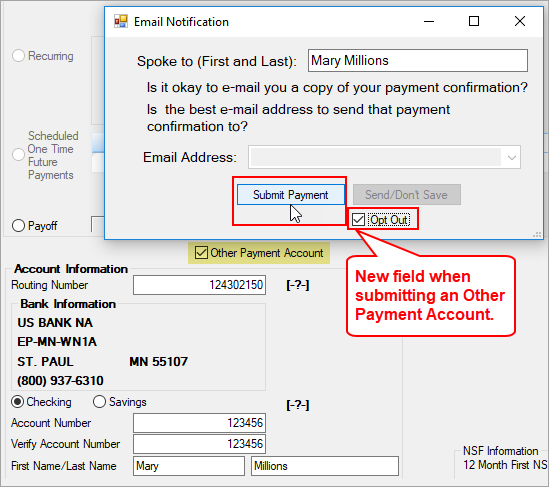
Loans > Transactions EZPay Screen
Before version 7.20.5:
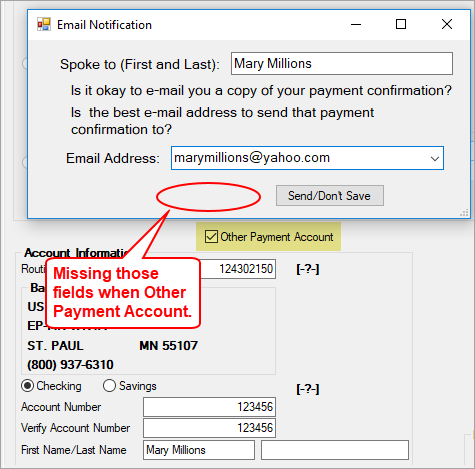
Loans > Transactions > EZPay Screen
Enhancement |
Description |
|---|---|
Fields Added to Account Detail Tab
CMP: 16094
CIM GOLD version 7.20.5 |
The following enhancements have been made to the Interest Detail tab on the Loans > Account Information > Account Detail screen. These changes were requested after CMP 15173 was released in CIM GOLD version 7.20.4 (see New Deferred Interest Fields on Account Detail Screen).
•The Remaining Deferred Interest field (LNRDFI) was added to the Interest Detail tab, while the Deferred Interest field (LNDEFI) was removed. The Deferred Interest field is for ARM loans, while the Remaining Deferred Interest field is for interest-bearing loans (payment method 6) with deferred interest.
•If the Payment Application field contains a 5 (Deferred Interest), then the following fields can be open to file maintenance (depending on security clearance): Deferred Interest Constant (LNDICN), Original Deferred Interest (LNODFI), and Remaining Deferred Interest (LNRDFI). If "5" is not part of the Payment Application, those fields cannot be file maintained.
See the following example of these changes on the Interest Detail tab of the Account Detail screen. |
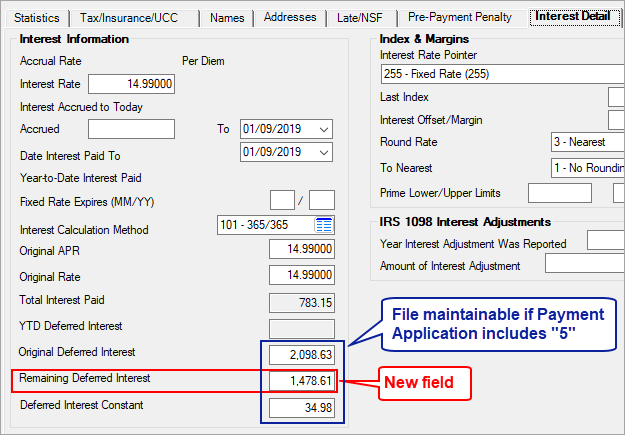
Loans > Account Information > Account Detail Screen > Interest Detail Tab
Enhancement |
Description |
|---|---|
User-defined Fields on Actions/Holds/Event Letters Updated
CMP: 16289
CIM GOLD version 7.20.5 |
We have updated the file maintenance of two user-defined fields: UFC17 and UFC34. These fields are found at the bottom of the Actions/Holds/Event Letters screen and are user-defined. Many institutions include these fields in event letters created from account information and sent to borrowers.
Users found they had trouble updating the UFC17 and UFC34 fields on the Actions/Holds/Event Letters screen starting in CIM GOLD version 7.9.12. This screen is found as a tab on many screens as well as directly from the CIM GOLD menu under Loans > Account Information. When those fields were changed from a Variable screen, the system had no errors. But if those fields were changed from the Actions/Holds Event Letters screen/tab, the following error message would be displayed:
Error updating User Defined Fields (FPUF) Record: Record to update is wrong version nbr.
This has been corrected and now users should have no problem updating those two fields on the Actions/Holds/Event Letters screen, as shown below:
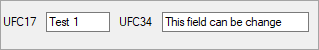 |
Pop-up For Contact On EZPay Screen
CMP: 15960
CIM GOLD version 7.20.5 |
A contact pop-up dialog box has been added to the EZPay screen for one institution (378). This institution wanted to include a free-form pop-up dialog box where tellers could enter who they spoke to for the payment, but only debit/credit card payments. This pop-up dialog box appears after the <Submit Payment> button is clicked, and may be preceded by other dialog boxes, such as a dialog explaining the total amount of payment.
After the teller enters the contact name of the person they spoke to for the payment, the information is saved and included with the Collection Comments. See the following examples of these new features.
If your institution is interested in implementing something similar, contact GOLDPoint Systems. Server setup is required for this to work properly.
Update: An error was discovered after this version of CIM GOLD was released involving this change. CIM GOLD version 7.20.6 will correct this error. See Pop-up Dialog for Contact Person Corrected in version 7.20.6. |
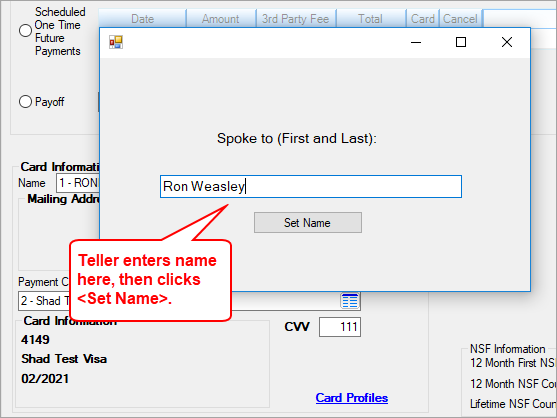
Loans > Transactions > EZPay Screen (after <Submit Payment> clicked on debit/credit card payment)
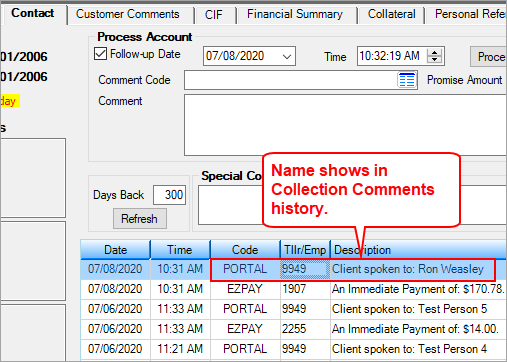
Loans > Marketing and Collections Screen > Contact Tab