Navigation: CIM GOLD What's New > What's New in Version 7.20.6 >
Enhancement |
Description |
|---|---|
Update to Salary Field on Households Screen
CMP: 16212
CIM GOLD version 7.20.6 |
We have changed the name of the Salary field (NDSALR) to instead show "Salary Pointer" on the Households screen > Names tab > Detailed Personal Information tab (under Customer Relationship Management). This will better reflect that the salary entered is a pointer instead of an actual amount. A user should enter an estimated yearly amount using one, two, or three digits (e.g.; entering "25" will reflect a range of 25,000 to 26,000).
Once <Save Changes> is clicked, a salary range is then displayed on the Names tab found on many screens in CIM GOLD, including the Loans > Account Information > Account Detail screen.
Additionally, if users entered a number larger than 32,767 in this field, it would cause CIM GOLD to crash. This has been corrected, and CIM no longer crashes if the number is larger than that number.
See the following example of this field on the Households screen and the accompanying results on the Name tab. |
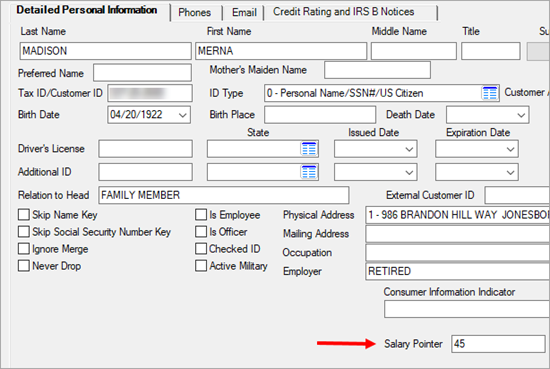
Customer Relationship Management > Households Screen > Names Tab > Detailed Information Tab

Loans > Account Information > Account Detail Screen > Names Tab