Navigation: CIM GOLD What's New > What's New in Version 7.20.12 >
Enhancement |
Description |
||
|---|---|---|---|
Wire Transfers Added to Dealer Payment Options
CMP: 14203 Work Order: 58218
Note: This release is for a specific institution (328). |
We have added a new dealer payment option for a specific institution. Dealers of this institution can now pay the institution using a wire transfer.
In order to allow wire transfers, we have updated the Payment Options drop-down field for this institution. We have added “Wire” to the options available in the drop-down list. The Payment Options drop-down field is on the Dealer System > Dealers screen in CIM GOLD (see below).
The Payment Options drop-down field is used to establish how a dealer pays your institution for dealer fees (e.g., recourse costs, dealer reserve, participation, etc.).
Note: This release is for a specific institution. If you are interested in adding wire transfers to your dealer payment options, please contact your GOLDPoint Systems account manager.
|
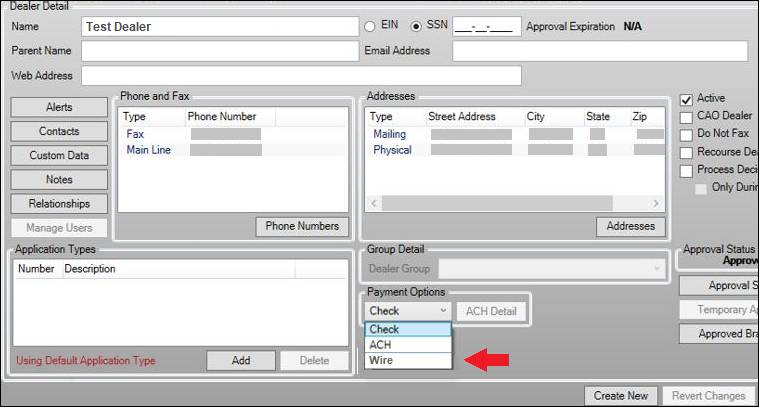
New Wire Option in the Payment Options Drop-down Field