Navigation: Internet and Phone Systems Screens > Setup Screen Group > User Profile Security Defaults Screen >
Use this tab to set profile defaults and account permissions for company administrator remote users at your institution. These defaults are automatically applied to newly created users. Individual values for these fields can be set for specific users on the Internet and Phone Systems > User Profile screen.
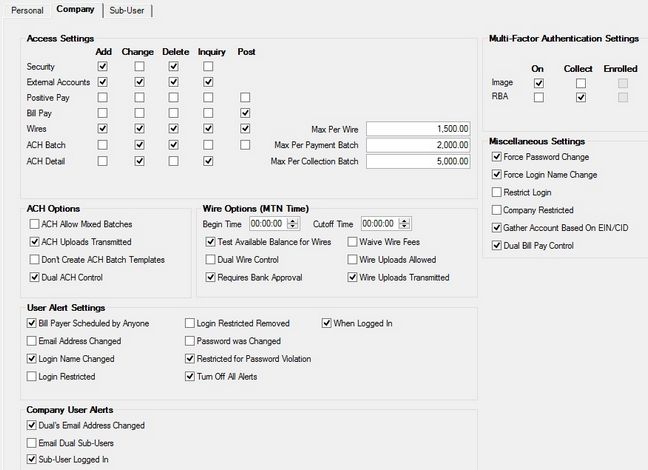
Internet and Phone Systems > Setup > User Profile Security Defaults Screen, Company Tab
Multiple field groups on this screen appear on multiple tabs. See below for links to the field groups that appear on this tab:
Wire Options (MTN Time) field group
User Alert Settings field group
Company User Alerts field group