Navigation: Internet and Phone Systems Screens > Setup Screen Group >
Use this screen to set up system defaults for remote users at your institution.
This screen can be used to set profile defaults and account permissions for Personal users (individuals), Company administrators, and company Sub-Users (employees). These defaults are automatically applied to newly created users. Defaults and permissions for individual users can be set up on the Internet and Phone Systems > User Profile screen.
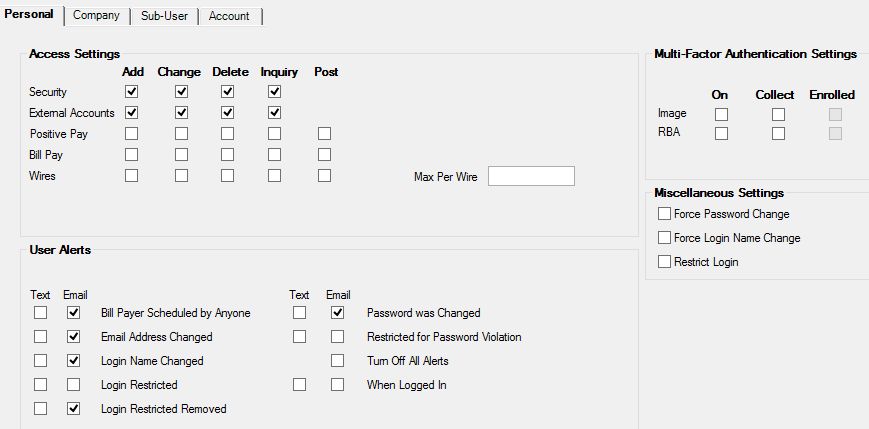
Internet and Phone Systems > Setup > User Profile Security Defaults Screen
Multiple field groups on this screen appear on multiple tabs. See each tab's help page (linked below) for information about the field groups that appear on that tab.
|
Record Identification: The fields on this screen are stored in the FPAK and FPSI records (Alert Configuration and Security to Internet). You can run reports for this record through GOLDMiner or GOLDWriter. See FPAK and FPSI in the Mnemonic Dictionary for a list of all available fields in these records. Also see field descriptions in this help manual for mnemonics to include in reports. |
|---|
In order to use this screen, your institution must:
•Subscribe to it on the Security > Subscribe To Mini-Applications screen.
•Set up employees and/or profiles with either Inquire (read-only) or Maintain (edit) security for it on the CIM GOLD tab of the Security > Setup screen.
•Set up the desired field level security in the FPAK and FPSI records on the Field Level Security screen/tab. |