Navigation: Internet and Phone Systems Screens > Setup Screen Group > User Profile Security Defaults Screen > Personal tab >
Miscellaneous Settings field group
Use this field group to indicate miscellaneous settings for remote users at your institution. Settings can be indicated for Personal users, Company users, and Sub-Users, depending on which tab this field group is accessed from. These defaults are automatically applied to newly created users.
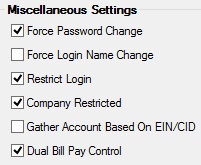
The fields in this field group are as follows:
Field |
Description |
|
Mnemonic: SIFPCG |
Use this field to indicate whether account owners of the selected remote user type must change their password next time they log on to your institution's website. |
|
Mnemonic: SIFLCG |
Use this field to indicate whether account owners of the selected remote user type must change their username next time they log on to your institution's website. |
|
Mnemonic: SILRST |
Use this field to indicate whether account owners of the selected remote user type are restricted from remote access to their accounts. |
|
Mnemonic: SICRST |
Use this field to indicate whether Company users or Sub-Users at your institution are restricted from remote access to their accounts. Marking this field disables company sub-user login. |
Gather Account Based On EIN/CID**
Mnemonic: SIINSE |
Use this field to indicate whether newly created accounts are automatically compiled and assigned to their respective user each time account owners of the selected remote user type log on. |
|
Mnemonic: SICDTD |
Use this field to indicate whether two people are required to set up and authorize Bill Pay transactions for company users at your institution. |
*This field does not appear on the Personal tab.
**These fields only appear on the Company tab.