Navigation: Internet and Phone Systems Screens > Setup Screen Group > User Profile Security Defaults Screen > Company tab >
Company User Alerts field group
Use this field group to indicate which conditions on users' business accounts will generate email alerts to be sent to company administrators. Settings can be indicated for Company users and Sub-Users, depending on which tab this field group is accessed from. These defaults are automatically applied to newly created users.
These defaults are automatically applied to newly created users. Individual values for these fields can be set for specific users on the Internet and Phone Systems > User Profile screen.
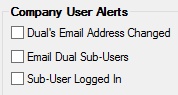
The fields in this field group are as follows:
Field |
Description |
|
Mnemonic: SIDCEO |
Use this field to indicate whether an alert is sent when a dual's email address is changed by a user. |
|
Mnemonic: SIDUSU |
Use this field to indicate whether an alert is sent to dual sub-users if a dual control transaction from your institution's website requires their approval. |
|
Mnemonic: SISULG |
Use this field to indicate whether an alert is sent when a sub-user successfully logs on to your institution's website. |