Navigation: Internet and Phone Systems Screens > Setup Screen Group > User Profile Security Defaults Screen > Personal tab >
Multi-Factor Authentication Settings Field Group
Use this field group to indicate multi-factor authentication settings for remote users at your institution. Settings can be indicated for Personal users, Company users, and Sub-Users, depending on which tab this field group is accessed from. These defaults are automatically applied to newly created users.
Multi-factor authentication is required by federal regulations and used by banking websites as a safeguard of information security. Multi-factor authentication protects customers from online predators by requiring multiple pieces of information to validate their identity.
Individual values for these fields can be set for specific users on the Internet and Phone Systems > User Profile screen.
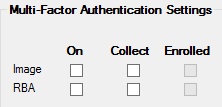
Two different forms of multi-factor authentication can be set up in this field group, and both can be used concurrently. One form is an Image (SIIMGE) that has been previously selected by customers to verify their connection to your institution's legitimate Web site when they log in. The second form (risk-based authentication, or RBA (SIRBAE)) is a question (or series of questions) which customers must answer correctly to verify their identity.
Use the fields in this field group to indicate multi-factor authentication settings for the selected remote user type:
•Mark either of the On checkboxes to indicate that the corresponding multi-factor authentication form (Image and/or RBA) is used by the selected remote user type at your institution.
•Mark either of the Collect checkboxes (SIIMGC/SIRBAC) to indicate that account owners of the selected remote user type must change their current settings for the corresponding multi-factor authentication form (Image and/or RBA) next time they log in.
•The Enrolled checkbox fields indicate whether the specific Image and/or RBA question have been indicated for the selected remote user type.