Navigation: Internet and Phone Systems Screens > Setup Screen Group > User Profile Security Defaults Screen > Personal tab >
User Alerts field group
Use this field group to indicate which conditions on users' accounts will generate text and/or email alerts to be sent to account owners. Settings can be indicated for Personal users, Company users, and Sub-Users, depending on which tab this field group is accessed from. These defaults are automatically applied to newly created users.
These defaults are automatically applied to newly created users. Individual values for these fields can be set for specific users on the Internet and Phone Systems > User Profile screen.
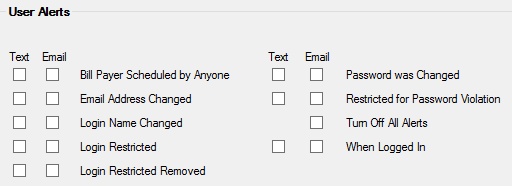
Use each checkbox field to indicate whether alerts should be sent if the following conditions occur:
Field |
Description |
Bill Payer Scheduled by Anyone
Mnemonic: SIBPST/SIBPSA |
An alert is sent if Bill Payer is scheduled by a user who has access to shared accounts. |
|
Mnemonic: SIEMCT/SIEMCG |
An alert is sent if an E-mail Change Request on your institution's website has been submitted by the user. |
|
Mnemonic: SILGCT/SILGCG |
An alert is sent if the user's login name has been changed. |
|
Mnemonic: SILGRT/SILGRS |
An alert is sent if the user's login name has been restricted (due to too many unsuccessful login attempts or other reasons). This alert is sent when the Restricted Login field on the Internet and Phone Systems > User Profile screen is marked for the remote user. |
|
Mnemonic: SILGUT/SILGUN |
An alert is sent if the user's login restriction has been removed. This alert is sent when the Restricted Login field on the User Profile screen is unchecked for the remote user. |
|
Mnemonic: SIPWGT/SIPWCG |
An alert is sent if the user’s password on your institution's website is changed. |
Restricted for Password Violation
Mnemonic: SILRTP/SILRPW |
An alert is sent if the user becomes restricted because they entered the wrong password too many times. The number of incorrect password attempts is determined on the Internet and Phone Systems > Setup > Security Options screen. |
|
Mnemonic: SIAOFF |
Mark this field to disable all alert types for the selected remote user type. |
|
Mnemonic: SIALOT/SIALOG |
An alert is sent if the user successfully logs on with their login name and password. |