Navigation: Internet and Phone Systems Screens > User Profile Screen > Administrator tab >
Logon Information Field Group
This field group displays information about the selected user's recent activity on your institution's website. Information can be displayed for Personal/Company users (if this field group is accessed from the Administrator tab) or Sub-Users (if this field group is accessed from the Sub-User tab).
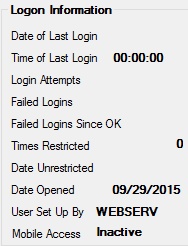
The fields in this field are as follows:
Field |
Description |
|
Mnemonic: N/A |
The time and date of the user's most recent successful login. |
|
Mnemonic: SILLTD |
The total number of successful login attempts made by the user. |
|
Mnemonic: SIFLTD |
The total number of unsuccessful login attempts made by the user. |
|
Mnemonic: SIFSOK |
The total number of unsuccessful login attempts made by the user since their most recent successful login attempt. |
|
Mnemonic: SIXRST |
The number of times the user's account has been restricted. This number is updated by the system when Restricted Logon is marked or when the user enters the wrong password too many times (User Activity Log Return Error Code = 9989). Account restriction settings are set up on the Internet and Phone Systems > Setup > Security Options screen. |
|
Mnemonic: N/A |
The most recent date the user's account was cleared of its restricted status. |
|
Mnemonic: N/A |
The date the user's remote account was created. |
|
Mnemonic: SIBLNM |
The username or name of the employee at your institution who set up the user's remote account. |
|
Mnemonic: SIMOAC |
This field indicates whether the user has mobile access to their remote account at your institution. |