Navigation: Loans > Loan Screens > Account Information Screen Group > Additional Loan Fields Screen >
This tab of the Loans > Account Information > Additional Loan Fields screen displays Daily Statistics & Fees information for the loan.
The list view at the bottom of this screen (which also appears on the Delinquent Payments tab of the Marketing and Collections) displays miscellaneous fees processed against the account. If the Show All Fees checkbox above the list is left blank, fees that have been paid off (Remaining balance is zero) will not appear in this list. The information displayed in this list includes the fee code and description, the date the fee was last assessed, the amount of the last assessed fee, the number of times the fee has been assessed on this account, the date the fee was last paid, the amount that was paid, the number of times the fee has been paid, the date the fee was last waived, the amount of the last waived fee, the number of times the fee has been waived, and any remaining amount of the unpaid fee.
|
See Miscellaneous Fee Processing for information on how to assess and waive miscellaneous fees. |
See Maintenance Fee field group for information about assessing maintenance fees. |
If this is a card loan, fees can be set up on the Fees and Charges tab of the Loans > Cards and Promotions screen.
Fee codes are set up for your institution through the Loans > System Setup > Client Code Setup > Miscellaneous Fee Codes screen. See Fee Codes for a list of available codes.
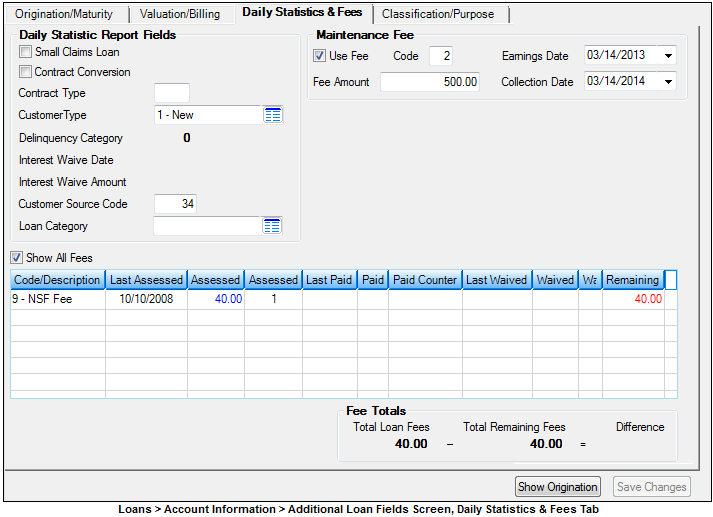
The field groups on this tab are as follows:
Daily Statistic Report Fields field group