Navigation: Loans > Loan Screens > Cards and Promotions Screen > Options/Balance Information tab >
Bottom fields
The fields in the unlabeled field group at the bottom of the Options/Balance Information tab are explained in the table below.
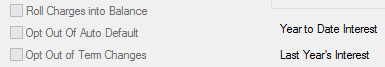
The fields in this field group are as follows:
Field |
Description |
|||||
|
Mnemonic: LNCLTC |
This field indicates whether the system will roll finance charges, late charges, and miscellaneous fees into the balance or ADB of the customer card loan account. This option is set up during the loan origination process. If this field is marked, the Current and Prior Finance Charge fields will be disabled. |
|||||
|
Mnemonic: LNRSAD |
Use this field to indicate whether the customer card loan account will stay at the Standard interest rate unless manually placed into the Default rate (from the Penalty Information field group). |
|||||
|
Mnemonic: LNRLOP |
Use this field to indicate whether the customer card loan account will automatically revert to the promotional rate when coming out of Default. If this field is marked, the loan will revert to the Standard rate. See below for more information.
|
|||||
|
Mnemonic: LNYTDI |
This field displays the amount of interest earned in the current calendar year. |
|||||
|
Mnemonic: LNPYTD |
This field displays the amount of interest earned in the previous calendar year. |