Navigation: Loans > Loan Screens > Cards and Promotions Screen > Rate Information tab >
Standard Rate Information field group
Use this field group to view and edit information about the standard interest rate on the customer card loan account. This information applies when the loan is not in default.
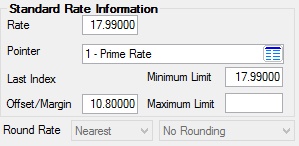
The fields in this field group are as follows:
Field |
Description |
|
Mnemonic: LNRATE |
Use this field to indicate the rate used in calculating interest on promotions (and non-promotions) that use the loan card’s effective accrual rate. If this value is changed, the accrued interest is recalculated for the current date using the old rate, and the date last accrued is changed to the current date. |
|
Mnemonic: LNRPTR |
Use this field to indicate the rate pointer used on the customer card loan account. Rate pointers are set up on the Loans > System Setup Screens > Interest Rate Table screen. |
|
Mnemonic: LNAPIN |
This field displays the previous rate on the customer card loan, pulled from the Interest Rate Table screen for rate-sensitive loans. |
|
Mnemonic: LNPSLO |
Use this field to indicate the minimum standard rate allowed on the card loan (after adding the index rate to the margin) for rate-sensitive loans. |
|
Mnemonic: LNROFF |
Use this field to indicate the percentage used in conjunction with the Last Index to calculate the standard Rate for rate-sensitive loans. |
|
Mnemonic: LNPSHI |
Use this field to indicate the maximum standard rate allowed on the card loan (after adding the index rate to the margin) for rate-sensitive loans. |
|
Mnemonic: N/A |
Use these fields to indicate how the system should round the rate each time the rate changes on the customer card loan account.
The choices are "Up," "Down," and "Nearest" in the first field and "No Rounding," "Eighth (1/8)," "Quarter (1/4)," "Sixteenth (1/16)," and "Tenth (1/10)."
For example, if you select “Nearest” from the first list and "Quarter (1/4)" from the second list, the system will round to the nearest 1/4 of a percent. If the calculated rate (index plus margin) equals 8.20%, then the system will find the nearest 1/4 of a percent, resulting in a rate of 8.25%. |