Navigation: Loans > Loan Screens > Cards and Promotions Screen >
Use this tab to view and edit information about options and balances on the customer card loan account.
This tab is in the top tab group on this screen. The top and bottom tab groups display independently of each other. Any top tab can be viewed with any bottom tab simultaneously.
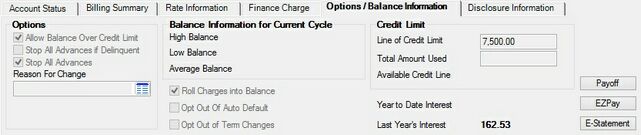
Loans > Cards and Promotions Screen, Options/Balance Information Tab
The field groups on this tab are as follows:
Balance Information for Current Cycle field group