Navigation: Loans > Loan Screens > Cards and Promotions Screen > Finance Charge tab >
Finance Charge Information field group
Use this field group to view and edit information about finance charges on the customer card loan account.
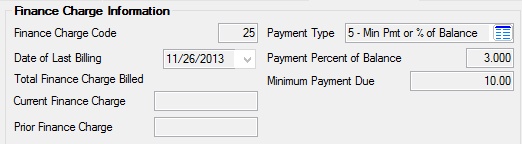
The fields in this field group are as follows:
Field |
Description |
|
Mnemonic: LNRLFC |
This field displays the finance charge code for the customer card loan account. This field should always read "25" for card loans and should not be file maintained on this screen.
Code 25 indicates that the actual balance is used in calculating finance charges and that billing is created 25 days prior to the due date. |
|
Mnemonic: LNRLFD |
This field displays the ending date of the most recent billing cycle on the customer card loan account. |
|
Mnemonic: N/A |
This field displays the sum of the Current Finance Charge and Prior Finance Charge (see below) to indicate the amount of interest due with the next payment on the customer card loan account. |
|
Mnemonic: LNRLCC |
This field displays the amount of interest billed on the Date of Last Billing (see above). Each time interest is billed, any unpaid interest remaining in this field is added to the Prior Finance Charge (see below).
When reversing a payment, if there was not a billing between the payment and the reversal, the system will replace this amount with its value prior to the payment being reversed. If there was a billing between the payment and the reversal, the system will add the reversed finance charges to the Prior Finance Charge amount and increase the Total Finance Charge Billed field above by that amount. This field will remain the same.
If the Roll Charges into Balance field is marked, this field will be disabled. |
|
Mnemonic: LNRLPC |
This field displays the sum of all finance charges owed prior to the Date of Last Billing above. If the Roll Charges into Balance field is marked, this field will be disabled. |
|
Mnemonic: LNRLPT |
Use this field to indicate how payments on the customer card loan account should be calculated by the system. See Payment Type codes for a list of possible selections in this field. |
|
Mnemonic: LNRLPB |
Use this field to indicate the percentage that will be multiplied by the original balance to calculate the Minimum Payment Due below. |
|
Mnemonic: LNRLMD |
Use this field to indicate the minimum amount your institution will accept as payment on the customer card loan account. |