Navigation: Loans > Loan Screens > System Setup Screens >
Use this Loans > System Setup screen to view and edit loan officer information at your institution.
Loan officers are indicated for individual customer loan accounts using the Servicing field on the Loans > Account Information > Actions, Holds and Event Letters screen. Set up an officer's information on this screen to make it available for selection in that field.
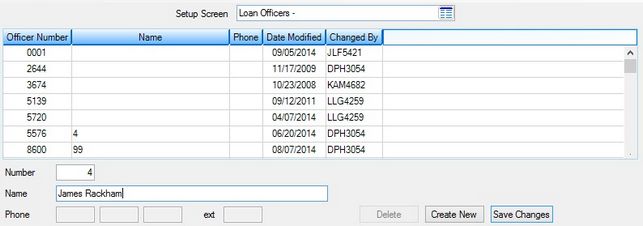
Loans > System Setup Screens > Loan Officers Screen
Loan officers are created and added to the list view on this screen (and the Servicing field) by clicking <Create New>, indicating an institution-defined code Number and Name corresponding to the officer, and clicking <Save Changes>. Select an officer in the list view to edit that officer's Name and Phone number information.
The list view displays the Number (LOOFCR), Name (LOONAM), and Phone (LOPHAC/LOPHPF/LOPHON/LOPEXT) information for all previously created officers as well as most recent file maintenance history for changes performed on the officer record (the Date of file maintenance and the ID number of the employee or program that performed the change). Click any column header to organize the list view by that column's information type.
|
Record Identification: The fields on this screen are stored in the FPLO record (Loan Officer). You can run reports for this record through GOLDMiner or GOLDWriter. See FPLO in the Mnemonic Dictionary for a list of all available fields in this record. Also see field descriptions in this help manual for mnemonics to include in reports. |
|---|
In order to use this screen, your institution must:
•Subscribe to System Setup Screens on the Security > Subscribe To Mini-Applications screen.
•Set up employees and/or profiles with either Inquire (read-only) or Maintain (edit) security for System Setup Screens on the CIM GOLD tab of the Security > Setup screen.
•Set up the desired field level security in the FPLO records on the Field Level Security screen/tab. |