Navigation: Loans > Loan Screens > Account Information Screen Group > Account Detail Screen > Account tab >
Miscellaneous Loan Information field group
The following fields are found in the Miscellaneous Loan Information field group on the Account tab of the Loans > Account Information > Account Detail screen.
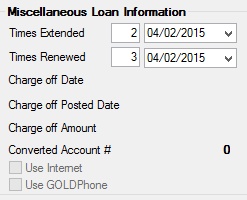
The top two fields in this field group display the number of times the account has been Extended or Renewed (mnemonic MLEXTD/MLRNWD) as well as the date of the most recent extension and/or renewal (mnemonic MLEXD1/MLRNW1). Loans can be extended through the Loans > Account Adjustment screen by changing the New Term field. After entering any other pertinent information on that screen and clicking <Save Changes>, access the Account Detail screen and enter a "1" in the first field of the Times Extended field and a date of when you extended the loan in the second field.
The Charge off Date field (mnemonic LNCODT) displays the date any amount of this loan was charged off due to bankruptcies or other delinquencies (if applicable). The date the charge off was Posted and the Amount of the charge off (mnemonic LNCOPD/LNCOBL) are also displayed.*
If the account has been converted to a new account or purchased, the Converted Account # field (mnemonic LNOLD#) displays the new account number.
The two checkbox fields at the bottom of this field group, Use Internet (LNWWWA) and Use GOLDPhone (LNGBNK), are maintained by the system and cannot be edited from this screen. These fields indicate whether the customer is allowed to access your institution's website and/or GOLDPhone to manage their account. Use Internet is automatically marked when the customer's online profile is set up on your institution's website.
The charge-off date is used by both credit reporting and some regulatory reports. If a charge-off date has not been entered, those reports cannot determine when the charge-off occurred and when to report the charge-off.
When a loan is charged off, the general category should be changed.
If you attempt to enter either a hold code 1, 2, 6, 92, or 93 or a general category of 80-89, the system will require that a charge-off date be entered before allowing file maintenance.
Use any of the following screens to charge-off any or all of the loan:
•Loans > Account Adjustment screen, Write Off field group
•Loans > Transactions > Charge-Off Transactions screen
See the following sections in Chapter 2 of the Loan manual on DocsOnWeb for more information about charge-off transactions:
•Charge-off (tran code 2022-01) •Partial Write-off (tran code 2510-00) •Full Write-off (tran code 2510-05) See also: 2.1.1, Charge Off Transactions, in the Loan System manual in DocsOnWeb |