Navigation: Loans > Loan Screens > Loan Initialization Screen >
Use the fields on this screen to assign previously created loan patterns to customer loan accounts being created.
Before a loan can be initialized, loan patterns must be set up using the Loans > System Setup Screens > Loan Pattern Setup screen.
The list view at the top of this screen displays basic information for loans that have been initialized but not yet opened at your institution. After a loan is opened in GOLDTeller or funded through GOLDTrak PC, it will automatically be removed from the list view. This list view displays the Account and Pattern numbers of the loan account being initialized (as well as a brief Description of the pattern, as indicated on the Loan Pattern Setup screen). To delete unopened loans, highlight them in this list view and click <Delete Unopened Loan>. Click any column header to organize the list view by that column's information type.
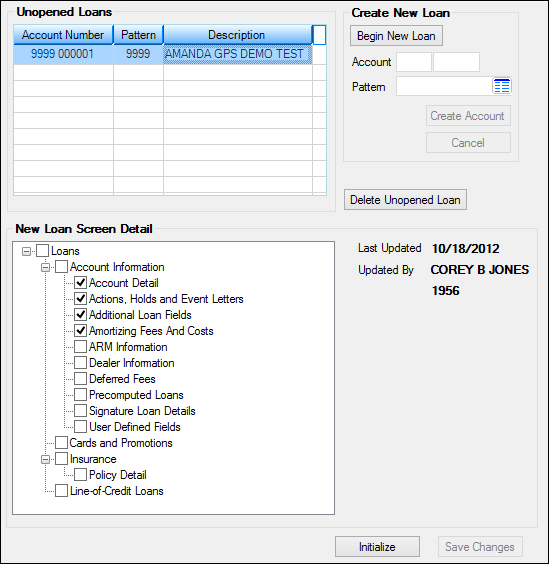
Loans > Loan Initialization Screen
The field groups on this screen are as follows:
New Loan Screen Detail field group
See the following help topics for more information about the loan initialization process: