Navigation: Loans > Loan Screens > Loan Initialization Screen > Loan Initialization Screen fields >
New Loan Screen Detail field group
Use this field group to view and edit which loan screens will used in the loan initialization process. Checkmarks appear next to screens that have been attached to the selected pattern (as indicated on the Loans > System Setup Screens > Loan Pattern Setup screen). Checkmarks can be added or removed to screens for the individual loan being initialized.
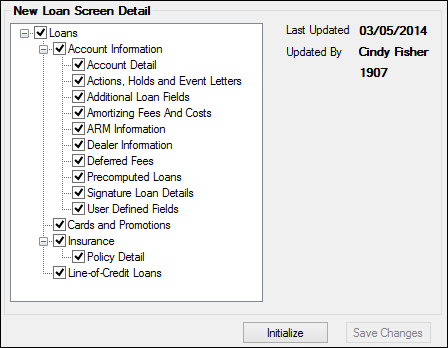
The Last Updated and Updated By fields display the name and employee/teller ID of the employee who most recently made changes to the unopened loan, as well as the date those changes were made.
See the following help topics for more information about the loan initialization process: