Navigation: Loans > Loan Screens > Transactions Screen Group > EZPay Screen > EZPay Settings and Options >
Any payment transaction run through EZPay is recorded as a tran code 2600-25 (Callin Pmt by CC). However, when viewed in system history, payments are displayed as tran code 600. The following transaction origination codes (TORC codes) are assigned to the CIM GOLD EZPay and Internet loan transactions:
•Loan Payments (transaction code 600)
•Payoffs (transaction code 580)
•Pay to Zero (transaction code 830)
•Deferment transaction codes vary depending on the type of deferment. See Deferment Transactions in the Transactions manual for more information.
These transaction codes pass through the Payment Web Service:
•GOLDPhone Payment by Credit Card: TORC 1 (Descriptor 55)
•GOLDPhone Payment by Check: TORC 2 (Descriptor 75)
•Internet Payment by Credit Card: TORC 3 (Descriptor 25)
•Internet Payment by Check: TORC 4 (Descriptor 65)
•EZPay Payment by Credit Card: TORC 5 (Descriptor 45)
•EZPay Payment by Check: TORC 6 (Descriptor 85)
•GOLDPhone Payment by On-us Check: TORC 12 (Descriptor 75)
•Internet Payment by On-us Check: TORC 14 (Descriptor 65)
•EZPay Payment by On-us Check: TORC 16 (Descriptor 85)
These TORC codes help differentiate CIM GOLD EZPay and web transactions (which originate outbound transmissions to a third party) from the same transactions processed using CIM GOLDTeller (which do not initiate outbound transactions to a third party).
TORCs are essential to setting up the Autopost correctly. For a list of all available TORCs, see the Loan System TORCs in the Transactions manual.
See the following example of the Loans > History screen showing an EZPay payment with its accompanying TORC:
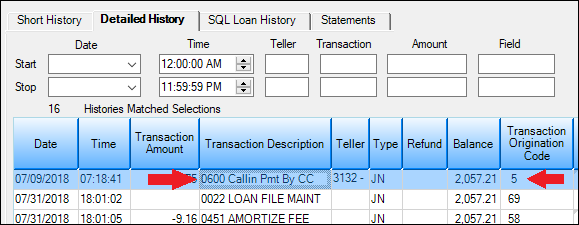
Loans > History Screen showing a tran code and TORC from EZPay