Navigation: Loans > Loan Screens > Account Information Screen Group > Additional Loan Fields Screen > Daily Statistics & Fees tab >
Daily Statistic Report Fields field group
This field group on the Daily Statistics & Fees tab of the Loans > Account Information > Additional Loan Fields screen display Daily Statistics Report fields for the loan.
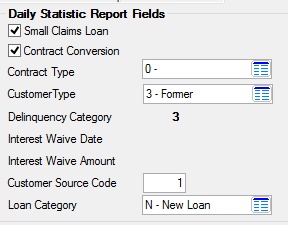
The fields in this field group are as follows:
Field |
Description |
|||||||||||||||||||||||
|
Mnemonic: LNSMLN |
A checkmark in this field indicates that the balance of this loan falls under the state limit allowable for Small Claims Court. For example, if a state limit for Small Claims Court is $4,500.00, and the loan balance is $3,800.00, then you would place a checkmark in this field. Information in this field can be transferred from GOLDTrak PC. |
|||||||||||||||||||||||
|
Mnemonic: LNCNCV |
A checkmark in this field indicates that this account was converted (refinanced) from a contract to a loan. |
|||||||||||||||||||||||
|
Mnemonic: MLCNTP |
Use this field to indicate the type of contract used for the loan. Contract types are set up on the Loans > System Setup Screens > Contract Type Descriptions screen. |
|||||||||||||||||||||||
|
Mnemonic: MLCUTP |
This field reflects the type of customer this is. This information is usually entered when the loan is initially opened and boarded into CIM GOLD. However, if you have proper security, you can make changes to this field. You can use this field in GOLDMiner or GOLDWriter reports. Possible selections in this field are:
1 - New. This indicates this is a new customer to your institution.
2 - Present: This is a customer who already has an account with your institution.
3 - Former: A former customer who is now returning.
4 - SFC: This customer is from a sales finance conversion.
5 - Live Check Conv: This customer came from a live check conversion.
6 - Acquired Loans: A customer acquired from another institution. |
|||||||||||||||||||||||
|
Mnemonic: LNDCAT |
This field holds the delinquent category of the loan. See below for more information.
|
|||||||||||||||||||||||
|
Mnemonic: MRWVDT, MRWVAM |
These fields display the date the waive interest transaction (tran code 2510-01) was last performed and the amount of interest that has been waived in the current calendar year. When the waive transaction (tran code 2510-01) is run, the program checks the date to see if any interest has been waived this year. If it has, the amount will be added to what is already in the field. If not, the field is cleared and the new amount is entered. |
|||||||||||||||||||||||
|
Mnemonic: MLSORC |
This field is used to identify how a customer is referred to the institution. It is defined and used within each separate institution. |
|||||||||||||||||||||||
|
Mnemonic: MLSELS |
This field is used to identify the category of the loan. Open the link below to view a list of available selections in this field.
|