Navigation: Loans > Loan Screens > Bankruptcy and Foreclosure Screen Group > Bankruptcy Detail Screen > Field Descriptions > Actions and Dates field group >
Convert Chapter
It is not uncommon for a borrower to ask the courts to convert from one bankruptcy chapter to another. If this occurs, the Bankruptcy Courts will send you a notice signifying what the bankruptcy chapter was converted to. Run the Convert Chapter transaction to convert the bankruptcy and correctly indentify the account.
|
Note: If CIM GOLD has been set up to interface with third-party bankruptcy transmissions at your institution, automatic bankruptcy processing is available. See help for the Auto Process File field on the Loans > Bankruptcy and Foreclosure > Bankruptcy Options screen for more information. |
|---|
Perform this transaction by following the steps below:
1.Select the box next to the name in the top list view table for which you want to convert the bankruptcy.
2.Select the Convert Chapter radio button, and enter a transaction date in the field to the right of the radio button.
3.Select the new chapter in the Chapter field.
4.Click <Verify Transaction>.
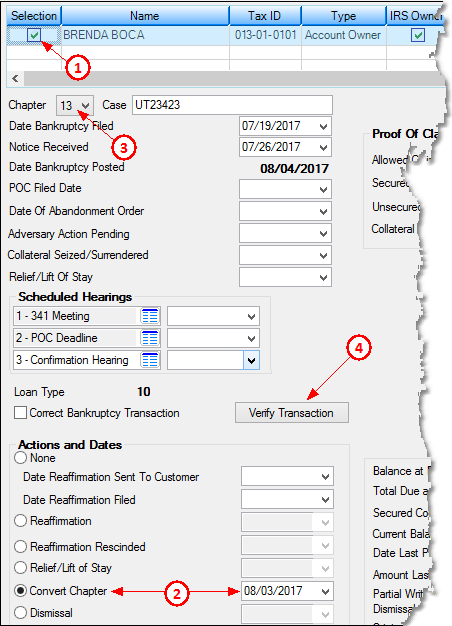
The Verify Accounts dialog is now displayed.
5.Select the appropriate account(s) and click <Run Transaction>.
The customer account(s) will be designated under the new bankruptcy chapter.
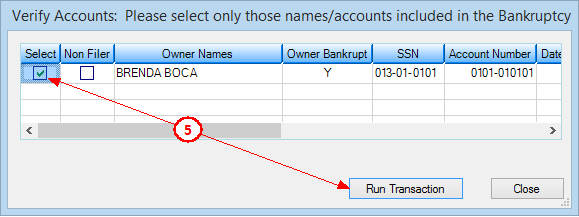
Once the Convert Chapter transaction has been run, the following actions occur on the account:
•The Consumer Information Indicator changes to the new bankruptcy petition chapter. For example, if the CII was previously "A - Petition for Chapter 7 Bankruptcy," then you convert the Chapter 7 bankruptcy to a Chapter 13 bankruptcy, the CII will now be "D - Petition Chapter 13 Bankruptcy." The account will be reported as such to the credit repositories during monthend Credit Reporting (see the Credit Reporting help for more information).
•The Hold Code may change depending on what the Hold Code was for the previous bankruptcy chapter. For example, if the bankruptcy chapter changes from 7 to 11, it will still be Hold Code 4 (Bankruptcy - Chapters 7, 11, and 13). But if the bankruptcy changed from 11 to 13, the Hold Code changes to 5 (Bankruptcy - Chapter 13).