Navigation: Loans > Loan Screens > Account Information Screen Group > Signature Loan Details Screen > CSO tab > Setting up CSO Payments >
For CSO loans, after a customer makes a loan payment, part of that payment goes to the CSO for the Original Loan Guarantee Amount. Before GOLDPoint Systems sends the ACH transmission to the CSO, the funds are held for five days in case the customer’s payment is rejected.
The ACH distribution is displayed in the Posted ACH Distributions list view at the bottom of the CSO tab. If the payment was rejected for any reason (non-sufficient funds, account closed, etc), you can right-click the ACH distribution item that was scheduled to be sent, and select “Cancel CSO ACH Distribution” to cancel the payment amount scheduled to be sent to the CSO. See the example below:
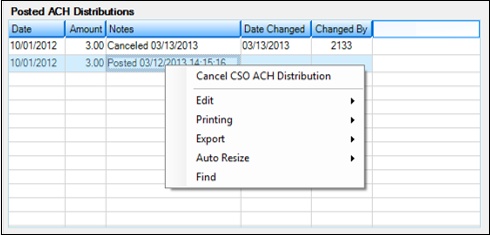
The ACH Failures list view table on the Late Fees/ACH tab displays any failed ACH payments for the account. If you want to view a list of failed ACH payments for your entire branch or institution, see the Loans > Reports > ACH Returned Payments screen.