Navigation: Loans > Loan Screens > Investor Reporting Screen Group > Loan Investor Fields Screen > Investor Loan Basics tab >
Calculation Codes field group
Use this field group to view and edit investor loan calculation information for the selected customer loan account.
Investors are set up for your institution on the Loans > Investor Reporting > Investor Master screen and organized into groups on the Loans > Investor Reporting > Investor Group screen. Assign an investor and group to the customer account using the Investor fields.
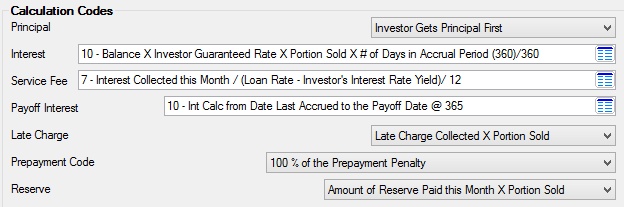
This information is copied from from the Investor Calculations tab on the Loans > Investor Reporting > Investor Group screen (if valid information is entered in the Investor fields). The value entered in this field group overrides any value entered in the Investor Calculations tab on the Investor Group screen for the customer loan.
The following symbols (and their meaning) are used in describing calculation formulas on this screen:
| + | = addition |
| – | = subtraction |
| x | = multiplication |
| / | = division |
| ( ) | = do what is inside parentheses first |
Follow the links below for more information about the fields in this field group.