Navigation: Loans > Loan Screens > Loan Assumption Screen >
Use this tab to view and edit information about the buyer assuming the loan.
Click <Create New> to create a new loan assumption record, or select a loan assumption item in the Assumption list view to edit that assumption's information in the fields on this screen. An assumption cannot be deleted once it has been processed. See the Process Assumption tab for more information.
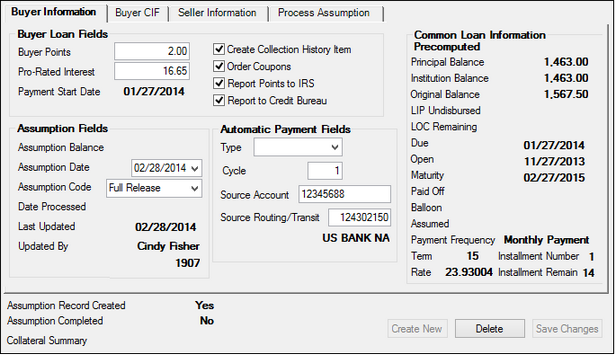
Loans > Loan Assumption Screen, Buyer Information Tab
|
WARNING: Buyer Information must be set up before entering information on any other tabs on this screen. |
|---|
The field groups on this tab are as follows: