Navigation: Loans > Loan Screens > Loan Assumption Screen > Buyer Information tab >
Assumption Fields field group
Use this field group to enter basic information about the assumption taking place.
Only Assumption Date and Assumption Code are file maintainable once <Create New> is clicked. Once the assumption is processed using the Process Assumption tab, the remaining fields in this field group are populated by the system.
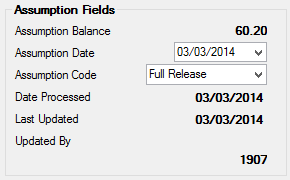
|
WARNING: Buyer Information must be set up before entering information on any other tabs on this screen. |
|---|
The field in this field group are as follows:
Field |
Description |
|
Mnemonic: LASLBL |
This field displays the current customer loan account balance. |
|
Mnemonic: LAADTE |
Use this field to indicate the date the customer loan account was most recently assumed. Only interest paid after this date will be reported for the buyer. |
|
Mnemonic: LAASCD |
Use this field to indicate the type of assumption taking place. Possible selections in this field are "Full Release (1)" and "Non Release (2)" of seller. This code is reported to the Credit Bureau in connection with the seller. |
|
Mnemonic: LAPDTE |
This field displays the date the loan assumption was processed. |
|
Mnemonic: LADTFM |
This field displays the most recent date the loan assumption record was edited. |
|
Mnemonic: N/A |
This field displays the name and employee/teller ID number of the person who most recently edited the loan assumption record. |