Navigation: Loans > Loan Screens > Account Information Screen Group > Reserves Screen Group > Reserve Analysis Options Screen >
Automatic Reserve Analysis Processing field group
Use this screen to view and edit information about automatic reserve analysis and refund check processing. This field group can only be used if the Automatic Reserve Processing field is marked. Otherwise, you will need to use the Process Analysis As Follows field group instead.
Reserve analysis information is usually processed once a year. Once an analysis is processed, reserve disbursement checks, refund checks, notices, remittance forms, register reports, etc. can all be printed using the Loans > Check Printing > Reserve Checks screen.
Additionally, statements can be downloaded, printed, and sent to your customers to notify them of reserve payment projections using the Reserve Analysis Statement (FPSRP339). See also the Reserve Analysis Report (FPSRP139) on DocsOnWeb for more information.
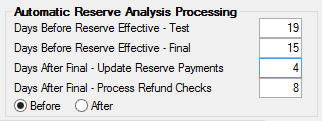
|
Note: There is a service charge assessed each time an analysis runs in the afterhours per statement created. Contact your GOLDPoint Systems representative to learn more about this service charge. |
|---|
The fields in this field group are as follows:
Field |
Description |
Days Before Reserve Effective fields
Mnemonic: ABDBTS/ABDBFL |
Use these fields to indicate the number of days the system will allow to pass before running a reserve analysis (Test and/or Final). The reserve analysis will be run this number of days prior to the Reserve Analysis date (from the the Loans > Reserves > Reserve Analysis screen). This number must be between 18 and 60. |
Days After Final - Update Reserve Payments
Mnemonic: ABDAUR |
Use this field to indicate the number of days the system will allow to pass after a final analysis before updating reserve payment records. The date of the final analysis is determined by the Days Before Reserve Effective - Final field. This number must be between 4 and 7. There must be four days between this date and the Days After Final - Process Refund Checks date. |
Days After Final - Process Refund Checks
Mnemonic: ABDARC |
Use this field to indicate the number of days the system will allow to pass after a final analysis before processing refund checks. The date of the final analysis is determined by the Days Before Reserve Effective - Final field.This number must be between 8 and 14. There must be four days between this date and the Days After Final - Update Reserve Payments date. |
|
Mnemonic: N/A |
Use these radio buttons to indicate whether reserve analysis processing scheduled on a non-processing date will occur in the first eligible afterhours Before or After the scheduled date. The date of the analysis is determined by the Days Before Reserve Effective fields. |