Navigation: Loans > Loan Screens > Account Information Screen Group > Reserves Screen Group > Reserve Analysis Options Screen >
Reserve Disbursement Amount Adjustments field group
Use this field group to indicate premium increases (or decreases) for specified disbursement types at your institution. These premium increases (or decreases) will accompany the reserve analysis process (as set up in the Process Analysis As Follows or Automatic Reserve Analysis Processing field groups).
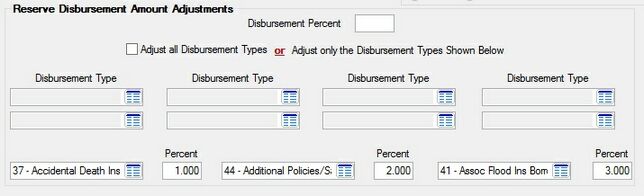
For example, if certain insurance policies increase in premium by one percent each year, type "1.00" in the Disbursement Percent field and select the necessary insurance types affected by the increase in the Disbursement Type fields. When the analysis is processed, premiums for those disbursement types will automatically increase by 1 percent.
There are 22 main Disbursement Type fields that are affected by the main Disbursement Percent field, as well as three extra Disbursement Type fields (on the bottom of the field group) that can each be assigned their own Percent value.
The fields in this field group are as follows:
Field |
Description |
|
Mnemonic: ABCHNG |
Use this field to indicate the premium increase (or decrease) percentage that will be applied to the indicated main Disbursement Types when the reserve analysis is processed. |
|
Mnemonic: ABALLT |
Use this field to indicate whether all disbursement types used by your institution will be affected by the premium increase (or decrease) percentage indicated in the Disbursement Percent field. Leave this field blank if your institution prefers to specify which Disbursement Types will be affected. |
|
Mnemonic: ABTYPP |
Use these fields to indicate the type of disbursements that will be affected by premium increases (or decreases) following the reserve analysis process (if the Adjust all Disbursement Types field is left blank). See the Disbursement Types help page for a list of all available Disbursement Types that can be selected in these fields. |
|
Mnemonic: ABDTPP |
Use these fields to indicate the premium increase (or decrease) percentages that will be applied to the corresponding extra Disbursement Types when the reserve analysis is processed. Up to three extra Disbursement Types can be assigned their own unique Percent value. |