Navigation: Deposit Screens > Account Information Screen Group > Funds Holds Screen >
You can set up holds for deposited funds using the Funds Holds screen in CIM GOLD, but holds are typically set up by tellers when checks are deposited into customer accounts.
Follow these instructions to set up a hold on a check from GOLDTeller:
1. |
Access the Deposit transaction, and enter the Account Number, Tran Amount, and Check In for the amount you are depositing into the account. |
2. |
Enter the amount of the check that you want to hold in one of the hold fields: Local Amount, Non-Local Amount, or Unspecified Amount. |
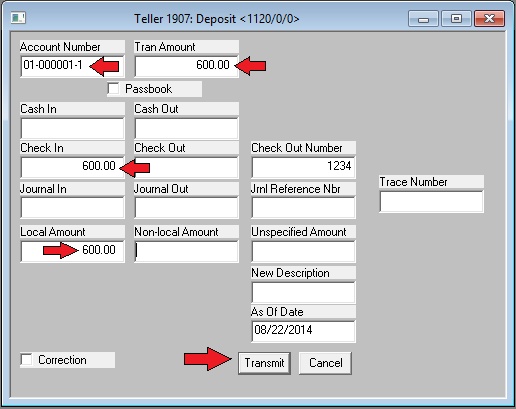
3. |
Click <Transmit>. The transaction will process, and the hold amounts (as well as their date of expiration) will appear on the Funds Holds screen in their designated fields (shown below). |
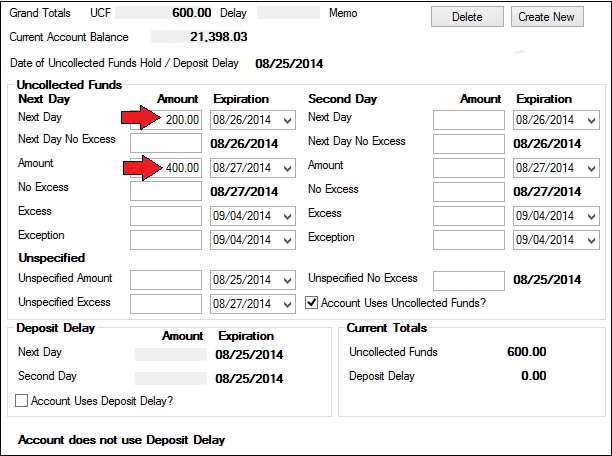
The options you set up affect when holds will expire. See the Deposit Funds Holds Options help page for more information.