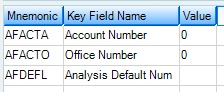Navigation: Deposit Screens > Definitions Screen Group > System History Screen >
Key list view
Select a history item in the Record list view to populate this and the Field list views with further information about that history item. This list view contains the Mnemonics, Field Names, and the Values that were changed by the file maintenance performed.
Click on any column header to organize the list view by that column's information type.