Navigation: Deposits > Deposit Screens > Account Information Screen Group > Account Information Screen > Exceptions tab >
Exceptions / Returns field group
This field group displays information about exceptions and returns on the customer deposit account.
Information will only be displayed in this field group if an item for the customer account has been handled in GOLD ExceptionManager. The fields on this tab are expressed in Cycle-To-Date, Year-To-Date, and Life-To-Date categories. Additionally, each field group displays at least one value in the Date of Last column that shows the date of most recent occurrence of the corresponding field.
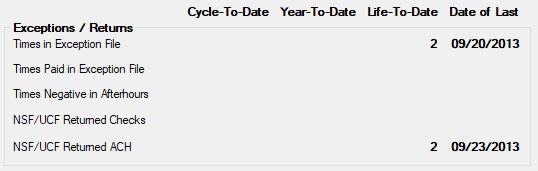
Field Descriptions
Field |
Description |
|---|---|
|
Mnemonic: ECEXCC, ECEXCY, ECEXCL, ECDTLE |
These fields contain the number of times transactions have been sent to the GOLD ExceptionManager file for non-sufficient or uncollected funds (UCF). |
|
Mnemonic: ECTPNC, ECTPNY, ECTPNL, ECDTPN |
These fields contain the number of times exception items have been paid to the customer account for exception reasons of non-sufficient or uncollected funds. |
|
Mnemonic: DMWNCY, DMWNYR, DMWNLD, DMDTNG |
These fields contain the number of times the customer account have gone negative in the processing of inclearing checks, ATM, and ACH transactions. The Negative Limit and Can Go Negative? fields, as well as Institution Option OPTM, need to be set up on the customer account in order to allow afterhours processing to automatically take the account negative. |
|
Mnemonic: ECCRTK, ECYRTK, ECLRTK, ECDTCR |
These fields contain the number of times a check has been returned to the customer account in GOLD ExceptionManager for non-sufficient or UCF. |
|
Mnemonic: ECCRTA, ECYRTA, ECLRTA, ECDTAR |
These fields contain the number of times an ACH item has been returned to the customer account in GOLD ExceptionManager for non-sufficient or UCF.
|
In order to access UCF options, the Account Uses Uncollected Funds? field on the Deposits > Account Information > Funds Holds screen must be marked. To learn more about these categories and options, see the Uncollected Funds Types and Options help page. UCF are set up on customer accounts from the Uncollected Funds and Deposit Delay tab of the Funds Holds screen as well as the Uncollected Funds Options field group on the Additional Fields screen.