Navigation: Deposits > Deposit Screens > Account Information Screen Group > Account Information Screen >
The Exceptions tab on the Deposits Account Information screen displays information about all exceptions and associated fees that are currently on the customer deposit account.
The fields on this tab are expressed in Cycle-To-Date, Year-To-Date, and Life-To-Date categories. Additionally, each field group displays at least one value in the Date of Last column that shows the date of most recent occurrence of the corresponding field.
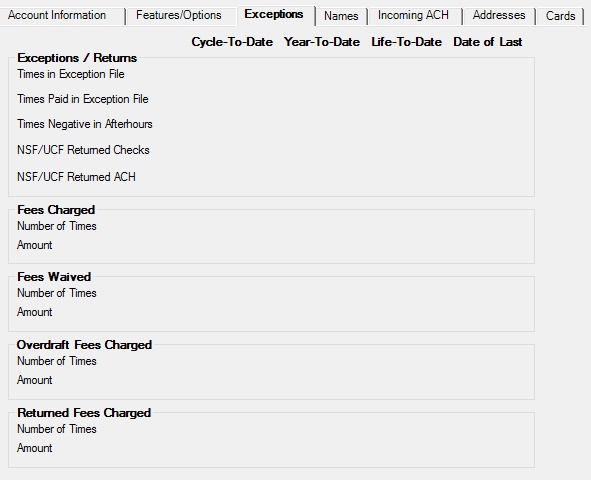
Deposits > Account Information > Account Information screen, Exceptions tab
For more information concerning GOLD ExceptionManager, see the GOLD ExceptionManager User's Guide on DocsOnWeb. The field groups on this tab are as follows:
Exceptions / Returns field group
Overdraft Fees Charged field group