Navigation: Deposits > Deposit Screens > Account Information Screen Group > Overdraft & Secured Loans Screen > Overdraft Accounts tab >
Overdraft Parameters field group
Use this field group to view and edit parameters for overdraft transactions on the customer deposit account.
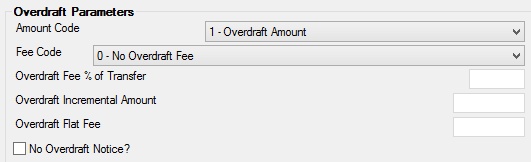
The fields in this field group are as follows:
Field |
Description |
|||||||||||||||||||||||||
|
Mnemonic: DMOVDC |
Use this field to indicate a code that defines transfer amounts when processing overdrafts on the customer account. See below for more information.
|
|||||||||||||||||||||||||
|
Mnemonic: DMODFC |
Use this field to indicate the type of fee to charge to the customer account when when an overdraft is processed. Possible selections in this field are:
0 - No Overdraft Fee 1 - One Fee Per Overdraft 2 - One Overdraft Fee Per Processing Day 3 - Percent of Transfer Amount (From Overdraft Fee % of Transfer field below) |
|||||||||||||||||||||||||
|
Mnemonic: DMODPR |
Use this field to indicate the percentage of the overdraft transfer amount to charge as a fee to the customer account. This field is only used if the Fee Code field above is set to "3 - Percent of Transfer Amount (From O D Fee % of Transfer Field)."
Values must be entered in this field with a decimal. For example, if the transfer amount percentage should be 4 percent and "4" is entered in this field, the value in the field will process as ".004" when <Save Changes> is clicked. If "4." is entered, the value in this field will process as "4.000" instead. |
|||||||||||||||||||||||||
|
Mnemonic: DMODAM |
Use this field to indicate the incremental transfer amount to use when processing an overdraft on the customer account. This field is only used if the Amount Code field above is set to incremental transfer types. For Codes 2, 3, 5, 6, 9, and 10, this field has a maximum possible value of $999.99. For Code 7, this field has a maximum possible value of $999.99. $99,999. |
|||||||||||||||||||||||||
|
Mnemonic: DMODFF |
Use this field to indicate a flat fee to charge when processing overdrafts on the customer account. This field is only used if the Fee Code field above is set to to Code 1 or 2. |
|||||||||||||||||||||||||
|
Mnemonic: DMNODN |
Use this field to indicate whether overdraft notices should be generated for the customer account. When this field is marked, no notices will print and no exception records will be created in GOLD ExceptionManager (GEM) for accounts with overdraft codes 8, 9, or 10.
When this field is marked, the Skip Notice Print field in GEM will automatically be marked when a transaction results in an overdraft.
An option can be set in GOLDVision to skip the printing of all overdraft notices. Mark the NOOD-Skip Print Overdraft Notices field on the GOLDException Options screen (function 45/46) in GOLD Services (Application 8) to stop all overdraft notices from printing. |