Navigation: Deposit Screens > Account Information Screen Group > Overdraft & Secured Loans Screen >
Use this tab to view and edit information about the overdraft accounts available to the customer deposit account.
The list view at the bottom of this tab displays G/L accounts that your institution has set up to be used as overdraft accounts. Select an entry in this list view to populate the Account Number field if "G - General Ledger Account" has been selected in the Account Type field. G/L overdraft accounts are set up through Autopost Setup on the G/L Overdraft Cross Reference screen (GOLD Services function 613/614) in GOLDVision. A General Ledger account cannot be used in conjunction with other accounts in overdrafting. One G/L account can be used on each customer account and it offers unlimited credit.
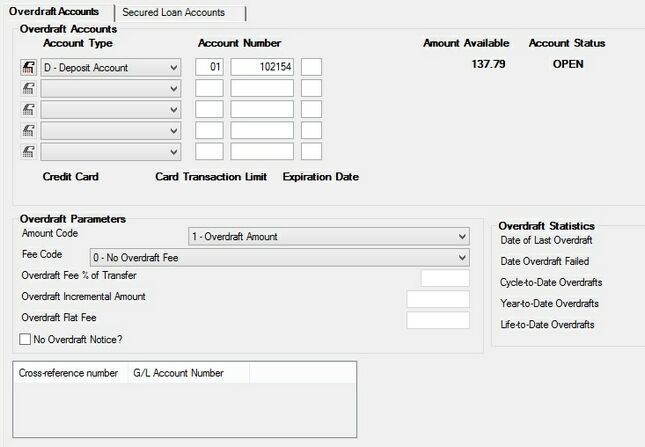
Deposits > Account Information > Overdraft & Secured Loans screen, Overdraft Accounts tab
For the transaction, institution, and CIM GOLD features that pertain to the use of the overdraft feature, see the Overdrafting Conditions and Options help page.
Overdraft Accounts field group
Overdraft Parameters field group