Navigation: Deposit Screens > Account Information Screen Group > Check Imaging Screen > Exceptions tab >
Check Image Exception list view
This list view on the Exceptions tab displays the status of all check exceptions on the customer account that match the criteria set in the Lookup Parameters field group.
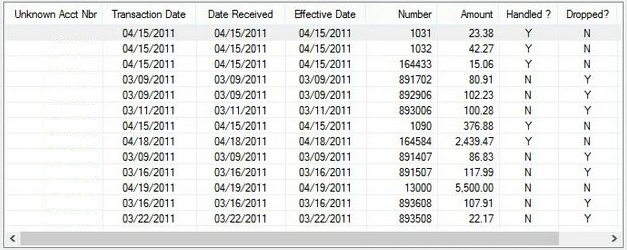
Click on any column header to organize the list view by that column's information type. The following table explains the information displayed in the list view columns:
Unknown Acct Nbr |
This column contains the account number entered by the check image processor. |
Transaction Date |
This column contains the date of the initial check transaction. This date usually matches a corresponding date in the deposit history. |
Date Received |
This column shows the date that GOLDPoint Systems received the initial check transmission from the Federal Reserve Bank, Fiserv, or other third-party image processor. |
Effective Date |
This column shows the date the check image batch was processed. This date is embedded in the record and cannot be changed. For inclearings, this is the date the check cleared and will always match the associated MICR history item. OTC checks may have different effective dates, depending on how often your institution sends your OTC items to your processor for scanning. |
Number |
This column shows the check number of the exception check as it was entered by the check image processor. |
Amount |
This column shows the amount of the exception check as it was entered by the check image processor. |
Handled |
This column indicates whether the check exception has been handled (check exceptions can be handled in the Override Information field group). |
Click <Display Image> to open the selected exception check image in a separate window.
Click <Drop Exception> to delete the selected check exception record if it doesn't need to be handled (check exceptions can be handled in the Override Information field group). This will remove the check exception from the Check Image Exception Report (FPSDR087). Dropping a check image exception record is irreversible. To restore a dropped record, you must submit a work order. GOLDPoint Systems employees can restore dropped records from the Editor User Only field group.