Navigation: Deposit Screens > Account Information Screen Group > Check Imaging Screen > Exceptions tab >
Lookup Parameters field group
Use this field group to establish criteria to view check exceptions in the Check Image Exception list view.
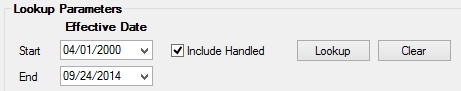
Use the Start and End fields (mnemonic IXEFFD) to search for check exception records by their original upload date. Use the Include Handled field to specify whether the list view should display check exceptions that have already been handled (check exceptions can be handled in the Override Information field group).
Click the <Lookup> button to display all check exceptions that fit the specified criteria in the Check Image Exception list view.